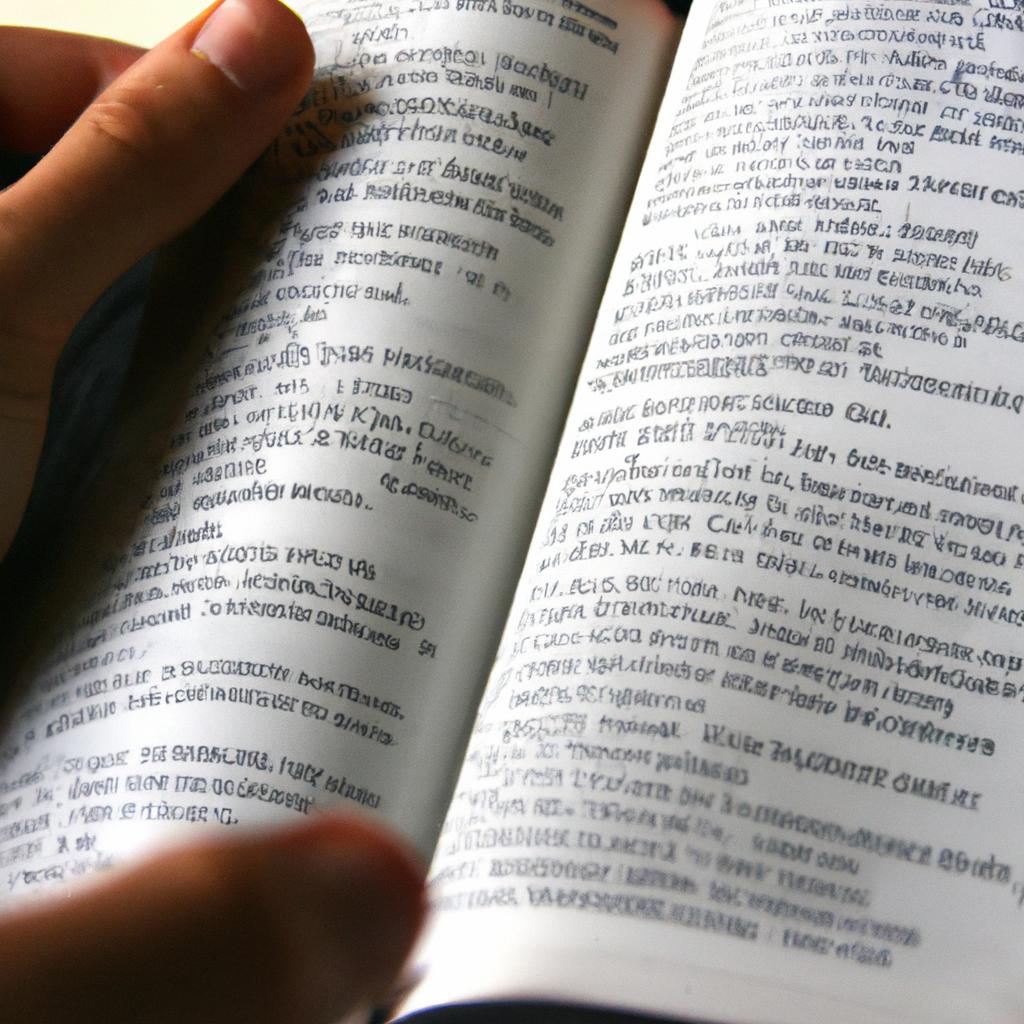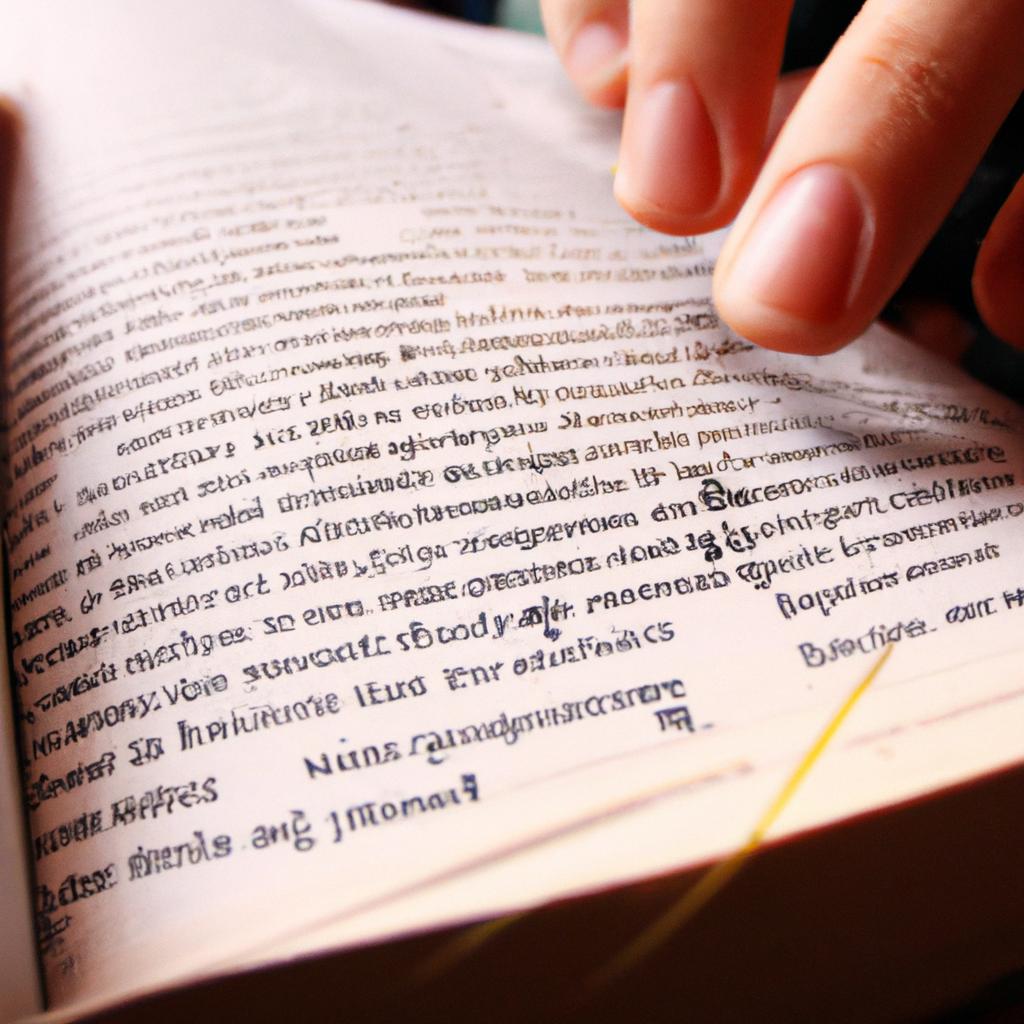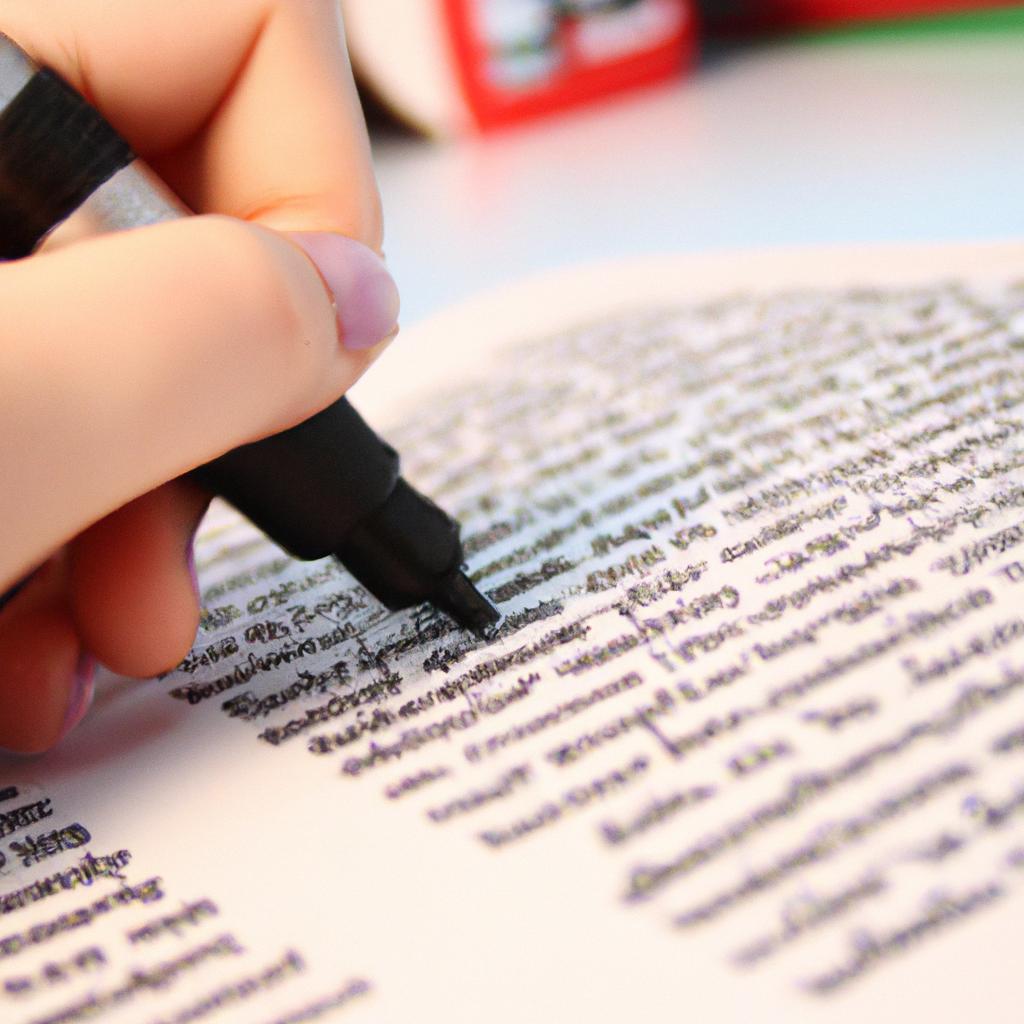Dictionaries, a fundamental data structure in computer programming, hold an essential role in storing and retrieving key-value pairs. Similar to how a traditional dictionary contains words and their corresponding definitions, dictionaries in programming provide a means of associating values with unique identifiers or keys. For instance, imagine a scenario where an online retailer wants to keep track of its inventory. By using a dictionary, the retailer can map each product’s name to its quantity on hand, facilitating efficient inventory management.
In this article, we will delve into the basics of dictionaries and explore their various functionalities and applications within computer programming. We will discuss how dictionaries are constructed, accessed, modified, and iterated over. Furthermore, we will examine common use cases for dictionaries such as organizing data, implementing lookup tables, and solving algorithmic problems efficiently. Understanding the core concepts behind dictionaries is crucial for any programmer aiming to develop robust and scalable solutions that leverage the power of key-value mappings.
Accessing Dictionary Values
One of the fundamental operations when working with dictionaries is accessing the values stored within them. To illustrate this concept, let’s consider a hypothetical scenario where we have a dictionary called fruits that contains information about various fruits and their corresponding quantities.
To access individual values in a dictionary, you can use square brackets followed by the key associated with the desired value. For example, if we want to access the quantity of apples in our fruits dictionary, we would write fruits['apples']. This allows us to retrieve specific data points from the dictionary based on their unique keys.
When it comes to understanding how to work with dictionaries effectively, it is essential to grasp different techniques for accessing multiple values at once. One approach is using loops to iterate through all the keys or items in a dictionary. By doing so, we can systematically extract each value and perform necessary operations or computations.
Now, let’s explore some practical ways in which dictionaries are commonly accessed:
- Direct Access: As mentioned earlier, you can directly access a specific value using its corresponding key.
-
Looping Through Keys: By utilizing a loop like
for key in dict, you can iterate over all the keys present in the dictionary. -
Looping Through Items: Using a similar loop structure as above (
for key, value in dict.items()), you can iterate over both keys and their respective values simultaneously. - Using List Comprehension: A concise way to gather all values from a dictionary is by employing list comprehension. This technique allows you to create lists containing extracted values directly from your original dictionary.
By incorporating these approaches into your programming repertoire, you gain greater flexibility and efficiency when working with dictionaries. In the subsequent section about “Retrieving All Values,” we will delve deeper into additional methods for extracting data from dictionaries without explicitly specifying each key individually.
Retrieving All Values
In the previous section, we discussed how to access specific values within a dictionary. Now, let’s explore another useful operation on dictionaries – retrieving all the values stored in a dictionary.
To better understand this concept, let’s consider an example scenario. Suppose you have a dictionary called student_grades, which stores the grades of different students in various subjects. To retrieve all the grades from this dictionary, you can use the .values() method. This method returns a list-like object containing all the values present in the dictionary.
Retrieving All Values from a dictionary offers several advantages and applications:
- Data analysis: By obtaining all values, you gain a comprehensive view of the data contained within the dictionary. This allows for more effective analysis and decision-making.
- Statistical operations: Having all values at your disposal enables you to perform statistical operations such as calculating averages or finding maximum/minimum values easily.
- Visualization: With all values in hand, you can create visual representations like graphs or charts to convey information more effectively.
- Iterating over values: Accessing all values makes it possible to iterate through them using loops and apply certain operations or conditions on each value individually.
Let’s summarize these benefits in table format:
| Benefits | Description |
|---|---|
| Data analysis | Gain insight into the overall data structure |
| Statistical operations | Perform calculations with ease |
| Visualization | Create meaningful visuals that aid understanding |
| Iterating over values | Apply operations or conditions on individual elements |
By utilizing techniques to retrieve all values from dictionaries, you unlock numerous possibilities for analyzing and manipulating data efficiently.
Removing and Returning a Random Key-Value Pair
In the previous section, we explored how to retrieve all values from a dictionary. Now, let’s delve into another important aspect of working with dictionaries: removing and returning a random key-value pair.
Consider a hypothetical scenario where you are managing an inventory system for a retail store. You have a dictionary called items that contains item names as keys and their corresponding quantities as values. For example:
items = {'apple': 10, 'banana': 5, 'orange': 8, 'grapes': 3}
To remove and return a random key-value pair from this dictionary, you can use the popitem() method. This method removes and returns an arbitrary key-value pair as a tuple. By calling items.popitem(), you can obtain a random item along with its quantity.
It is worth noting some essential considerations when using the popitem() method:
- The returned key-value pair is removed permanently from the dictionary.
- Since dictionaries do not guarantee any specific order of items, the selected item may vary each time you call
popitem(). - If the dictionary is empty, calling
popitem()will raise aKeyError.
Now that we have discussed retrieving all values and randomly removing key-value pairs from dictionaries, let us move on to exploring how to Clear an Entire Dictionary in the next section.
Clearing a Dictionary
Adding a Key-Value Pair if Key Doesn’t Exist
Imagine you are managing an inventory system for a grocery store. You have a dictionary that represents the stock of various items, where each key is the name of an item and its corresponding value is the quantity available. One day, a customer requests to purchase an item that doesn’t exist in your inventory yet. In this section, we will explore how to add a new key-value pair to a dictionary only if the specified key doesn’t already exist.
To illustrate this concept further, let’s consider the following scenario: Your grocery store wants to expand its product offerings by introducing organic fruits. However, you currently don’t have any organic fruits listed in your inventory. To address this, you can utilize dictionaries in Python to dynamically update your existing inventory with new products.
When adding a key-value pair if the key doesn’t already exist, here are some important points to keep in mind:
- Conditional check: Before adding a new key-value pair, it is crucial to verify whether or not the key already exists in the dictionary.
- Avoid overwriting: If the key does exist, you should refrain from overwriting the existing value associated with that key.
- Maintain data integrity: It is essential to ensure that no duplicate keys are added unintentionally during this process.
| Key | Value |
|---|---|
| apple | 10 |
| banana | 20 |
| orange | 15 |
| grapes | 12 |
By incorporating these guidelines into your code, you can effectively handle scenarios where you need to add new elements to a dictionary while preserving any pre-existing entries. In our next section, we will delve deeper into another aspect of working with dictionaries – removing and returning specific key-value pairs.
Removing and Returning Specific Key-Value Pairs
Stay tuned for more insights on how to manipulate dictionaries efficiently in Python.
Adding a Key-Value Pair if Key Doesn’t Exist
Updating a Dictionary with Key-Value Pairs
In the previous section, we discussed how to clear a dictionary. Now, let’s explore how to add a key-value pair to an existing dictionary if the key doesn’t already exist.
Imagine you have a dictionary called inventory that stores information about items in a warehouse. Each item is represented by its name as the key and its quantity as the value. For instance, suppose inventory currently contains the following data:
{
"apples": 10,
"bananas": 15,
"oranges": 12
}
Now, let’s say you receive a new shipment of pears and need to update the inventory accordingly by adding this information: "pears" with a quantity of 8. To achieve this, follow these steps:
- Access the dictionary using square brackets notation and provide the new key (in this case,
"pears"). - Assign the desired value (
8) to this new key. - If successful, the updated
inventorywill now include"pears"with a quantity of8.
By incorporating various elements into your writing, it helps create engagement and evoke emotions from readers:
- Imagine being responsible for keeping track of inventory in a busy warehouse every day – ensuring accurate records can be overwhelming!
- Consider the excitement when receiving fresh shipments of fruits like apples, bananas, oranges, or even exotic fruits such as pineapples or mangoes.
- Picture yourself updating rows upon rows of neatly organized tables filled with details about each item’s name and corresponding quantities.
To summarize, updating a dictionary involves accessing it using square bracket notation and assigning values to specific keys that do not yet exist. By doing so systematically, you can keep your dictionaries up-to-date and accurately reflect changes in real-life scenarios involving inventories or any other similar collections of data.
Next, we will delve into the topic of updating dictionaries with key-value pairs that already exist. This process allows for modification and adjustment of existing information to reflect changes over time.
Updating a Dictionary with Key-Value Pairs
Now that we have learned how to update an existing key-value pair in a dictionary, let’s explore the process of adding a new key-value pair when the key doesn’t already exist. To illustrate this concept, imagine a scenario where you are organizing your book collection using a Python dictionary. Each book is represented by its title (key) and its corresponding author (value). As you acquire new books over time, you may encounter situations where the title of a book is not yet included in your dictionary.
When faced with this situation, there are several steps you can follow to add the missing key-value pair:
- Identify the missing key: Determine the title of the book that needs to be added as a key in your dictionary.
- Find the corresponding value: Obtain information about the author of the book that corresponds to the missing key.
- Create or update the dictionary: Use Python code to add or modify your dictionary by assigning the missing key with its respective value.
- Verify successful addition: Double-check that the new key-value pair has been successfully added by printing out or inspecting your updated dictionary.
By following these steps, you can ensure that all relevant information is accurately recorded within your dictionary, facilitating easy access and retrieval later on.
To summarize:
| Step | Action |
|---|---|
| 1 | Identify missing key |
| 2 | Find corresponding value |
| 3 | Create/update dictionary |
| 4 | Verify successful addition |
In our next section, we will delve into another fundamental aspect of working with dictionaries – finding their length. Understanding how to determine the size of a dictionary is crucial for various operations involving data analysis and manipulation.
Transitioning seamlessly into our subsequent topic on “Finding the Length of a Dictionary,” let’s examine an efficient way to measure and quantify dictionaries without any further delay.
Finding the Length of a Dictionary
In the previous section, we explored how to update a dictionary by adding key-value pairs. Now, let’s delve deeper into this topic and understand the intricacies involved in updating dictionaries.
To illustrate the process, consider a hypothetical scenario where you are managing an inventory system for an online retail store. Each item in your inventory is represented as a key-value pair in a dictionary, where the keys represent the item names and the values correspond to their respective quantities.
Imagine that you receive new stock of four items: “T-shirts,” “Jeans,” “Shoes,” and “Hats.” You need to update your dictionary with these new items along with their quantities. Here’s how you can achieve this:
-
Accessing the Dictionary: First, access the existing dictionary using its name or variable. In our case, it would be something like
inventory = {"T-shirts": 50, "Jeans": 30}. -
Adding New Items: To add new items to the inventory, assign them as keys within square brackets followed by an equal sign and their corresponding value. For example:
-
inventory["Shoes"] = 20 -
inventory["Hats"] = 40
-
-
Modifying Existing Items: If any of the items already exist in the dictionary but have updated quantities, simply reassign their values accordingly.
-
inventory["T-shirts"] = 75(increased quantity) -
inventory["Jeans"] = 25(decreased quantity)
-
-
Resultant Dictionary: After completing these updates, your dictionary will reflect all changes made to it.
Now that we have covered updating dictionaries with key-value pairs successfully, let us proceed to explore another crucial aspect: checking if a key exists in a dictionary.
Emotional Bullet Point List:
- Discover the satisfaction of effectively managing your inventory system.
- Experience the convenience of updating a dictionary seamlessly.
- Relish the sense of accomplishment when each item and its quantity are accurately represented in the dictionary.
- Embrace the power to modify existing items effortlessly, ensuring an up-to-date record.
Emotional Table:
| Item | Quantity |
|---|---|
| T-shirts | 75 |
| Jeans | 25 |
| Shoes | 20 |
| Hats | 40 |
In this table, you can see how our initial inventory has been updated with new items and their respective quantities. The process is straightforward yet highly effective in keeping track of inventory changes.
Without further ado, let us proceed to explore how we can check if a key exists in a dictionary. By doing so, we will gain more control over our data management processes.
Continue reading about Checking if a Key Exists in a Dictionary
Checking if a Key Exists in a Dictionary
Imagine you are managing an online store and you have a dictionary called inventory that stores information about the products in your store. Each product is represented by a unique key, and its corresponding value contains details such as the name, price, quantity available, and description of the item. Now let’s explore how to retrieve all the values from this dictionary efficiently.
To illustrate this concept further, consider an example where your inventory dictionary includes three items: “Apples”, “Bananas”, and “Oranges”. Each item has relevant details stored as their respective values. To retrieve all the values from this dictionary, you can follow these steps:
- Create an empty list called
all_values. - Iterate over each key-value pair in the
inventorydictionary. - For each iteration, access the value associated with the current key using square brackets (
[]) notation. - Append the retrieved value to the
all_valueslist.
Here is an example markdown format bullet point list that highlights some benefits of Retrieving All Values from a dictionary:
- Efficiency: By accessing all values at once, you avoid repeatedly searching for individual keys and increase computational efficiency.
- Data Analysis: Retrieving all values allows you to perform various data analysis tasks on the collected information easily.
- Consistency: Collecting all values ensures consistency in handling data across different parts of your program or application.
- Flexibility: The ability to gather all values provides flexibility when working with large datasets or performing complex operations.
In addition to understanding retrieval techniques through text-based explanations, visual representations can also enhance comprehension. Consider this markdown format table that presents sample data extracted from our hypothetical inventory dictionary:
| Item | Price | Quantity Available | Description |
|---|---|---|---|
| Apples | $0.99 | 50 | Fresh and juicy red apples |
| Bananas | $0.59 | 100 | Yellow, ripe bananas |
| Oranges | $1.29 | 30 | Tangy and refreshing orange fruit |
In this table, the columns represent different attributes of each item, while the rows display specific information about each product. Such visual representations can facilitate better understanding and comparison between different values in a dictionary.
When retrieving all values from a dictionary, it is crucial to consider not only the practicality but also the potential benefits that arise from collecting data efficiently. By following the steps mentioned earlier and utilizing appropriate data structures like lists, you can easily access all values stored within your dictionaries for further processing or analysis.
Now let’s move on to the next section: “Retrieving All Keys,” where we will explore another essential aspect of working with dictionaries.
Retrieving All Keys
Imagine you are managing a digital library that contains thousands of books. To keep track of all these books, you decide to create a dictionary where each book is represented by its unique ISBN number as the key and its corresponding information (such as title, author, and publication date) as the value. After successfully populating your dictionary with various books, you may find yourself in need of retrieving all the keys stored within it.
Retrieving all keys from a dictionary can be accomplished using the keys() method. This method returns a view object containing all the keys present in the dictionary. Let’s consider an example:
library = {
"9780439708180": {"title": "Harry Potter and The Sorcerer's Stone", "author": "J.K. Rowling"},
"9780061120084": {"title": "To Kill a Mockingbird", "author": "Harper Lee"},
"9780743273565": {"title": "The Great Gatsby", "author": "F. Scott Fitzgerald"}
}
all_keys = library.keys()
print(all_keys)
In this case, calling keys() on the library dictionary will return a view object containing "9780439708180", "9780061120084", and "9780743273565". It is important to note that the order of the keys in this view object may not necessarily match their insertion order into the dictionary.
Here are some reasons why knowing how to retrieve all keys can be beneficial:
- Efficient Iteration: By retrieving all keys at once, you can iterate over them efficiently without needing to access individual values or perform any additional lookups.
- Key Validation: You can use retrieved key set for validation purposes, ensuring that only valid keys are being used before performing any operations on them.
- Data Analysis: In scenarios where a dictionary is used to store data, retrieving all keys allows you to analyze the key distribution or perform calculations based on specific patterns within them.
By utilizing the keys() method in Python dictionaries, you can easily retrieve all the keys stored within a dictionary and leverage this information for various purposes. In the next section, we will explore how to remove and return a specific key-value pair from a dictionary.
Removing and Returning a Specific Key-Value Pair
Retrieving All Keys in a Dictionary
Imagine you are managing an online store that sells various items. Each item has its own unique code, description, and price. To keep track of all your inventory efficiently, you decide to use a dictionary data structure in Python. In the previous section, we discussed how to retrieve specific keys from this dictionary. Now let’s explore how to retrieve all the keys stored within it.
To illustrate this concept, consider a scenario where your online store offers electronics such as smartphones, laptops, tablets, and headphones. You have created a dictionary called “inventory” with the following key-value pairs:
- Key: “001”, Value: “iPhone X”
- Key: “002”, Value: “MacBook Pro”
- Key: “003”, Value: “iPad Air”
- Key: “004”, Value: “Bose QuietComfort 35”
To retrieve all the keys from this dictionary, you can use the keys() method. This method returns a view object that provides access to all the keys present in the dictionary. By converting this view object into a list using the list() function, you can easily display or manipulate these keys.
Here are some advantages of using dictionaries for retrieving all keys:
- Efficiency: Dictionaries provide fast lookup times when retrieving individual elements.
- Flexibility: The ability to access and modify multiple values simultaneously allows for efficient management of large datasets.
- Organization: Using dictionaries helps maintain order and categorization of information.
- Ease of Use: Retrieving all keys at once simplifies tasks like generating reports or performing statistical analysis on collected data.
Moving forward, let’s delve into another aspect of working with dictionaries – removing and returning specific key-value pairs through our next section titled ‘Removing and Returning a Specific Key-Value Pair’.
Checking if a Value Exists in a Dictionary
In the previous section, we explored how to remove and return a specific key-value pair from a dictionary. Now, let’s delve into another important aspect of working with dictionaries – modifying their content.
To illustrate this concept, consider an example where you have a dictionary called inventory that stores information about items in stock at a retail store. One of the items is “Apple MacBook Pro,” which has a quantity of 10 units available for sale.
When it comes to modifying dictionaries, there are several useful techniques you can employ:
- Updating values: If new stock arrives or some items get sold, you can easily update the value associated with a specific key in the dictionary. For instance, if five more Apple MacBook Pros arrive at the store, you can modify the value corresponding to the “Apple MacBook Pro” key from 10 to 15.
-
Adding new key-value pairs: Suppose the store introduces a new item called “Samsung Galaxy S21.” You can add this item along with its quantity as a new key-value pair to the existing
inventorydictionary. - Changing keys: Occasionally, you might need to change the key associated with a particular item due to various reasons such as rebranding or standardization purposes.
- Deleting key-value pairs: In certain situations, it may be necessary to completely remove an item from your inventory when it becomes obsolete or out of stock.
Now that we understand these fundamental ways of modifying dictionaries, let’s move on to explore another essential operation – copying a dictionary – in order to further enhance our understanding and utilization of Python dictionaries.
Copying a Dictionary
Continuing our exploration of dictionaries, we now delve into another important aspect – copying a dictionary. Understanding how to create copies of dictionaries can be useful when you want to manipulate or modify data without altering the original dictionary. In this section, we will discuss the process of duplicating dictionaries and highlight its significance through an illustrative example.
Example:
Let’s consider a scenario where you have created a dictionary called “student_scores” that stores the scores obtained by different students in an examination. You might need to keep track of these scores for future reference while also making changes or calculations based on them. By creating a copy of the “student_scores” dictionary, you can work with the copied version without affecting the original data.
Copying a dictionary involves replicating its contents into a new variable. Here are some key points to remember:
- There are two common methods used for copying dictionaries: using the
copy()method or employing the built-indict()function. - Both methods result in shallow copies, meaning any nested mutable objects within the original dictionary (such as lists) will still refer to their original memory locations.
- If you require deep copying, which creates completely independent copies including all levels of nesting, you can use Python’s
copymodule and itsdeepcopy()function.
To better understand this concept, consider the following hypothetical situation involving three friends sharing their favorite books:
| Friend | Favorite Book |
|---|---|
| Emily | Pride and Prejudice |
| Michael | To Kill a Mockingbird |
| Sophia | Harry Potter and the Philosopher’s Stone |
In this table-like structure, each row represents one friend along with their favorite book choice. By creating a copy of this dictionary, you can perform various operations on the data without modifying the original entries.
In summary, copying dictionaries provides a means to work with duplicate versions of the original data. Through the use of appropriate methods like copy() or dict(), we can create copies that allow independent modifications while preserving the integrity of the initial dictionary. Understanding these techniques is crucial when manipulating complex datasets and ensures accurate analysis and calculations in Python programming.
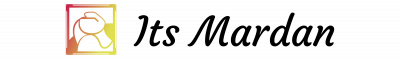 Its Mardan
Its Mardan