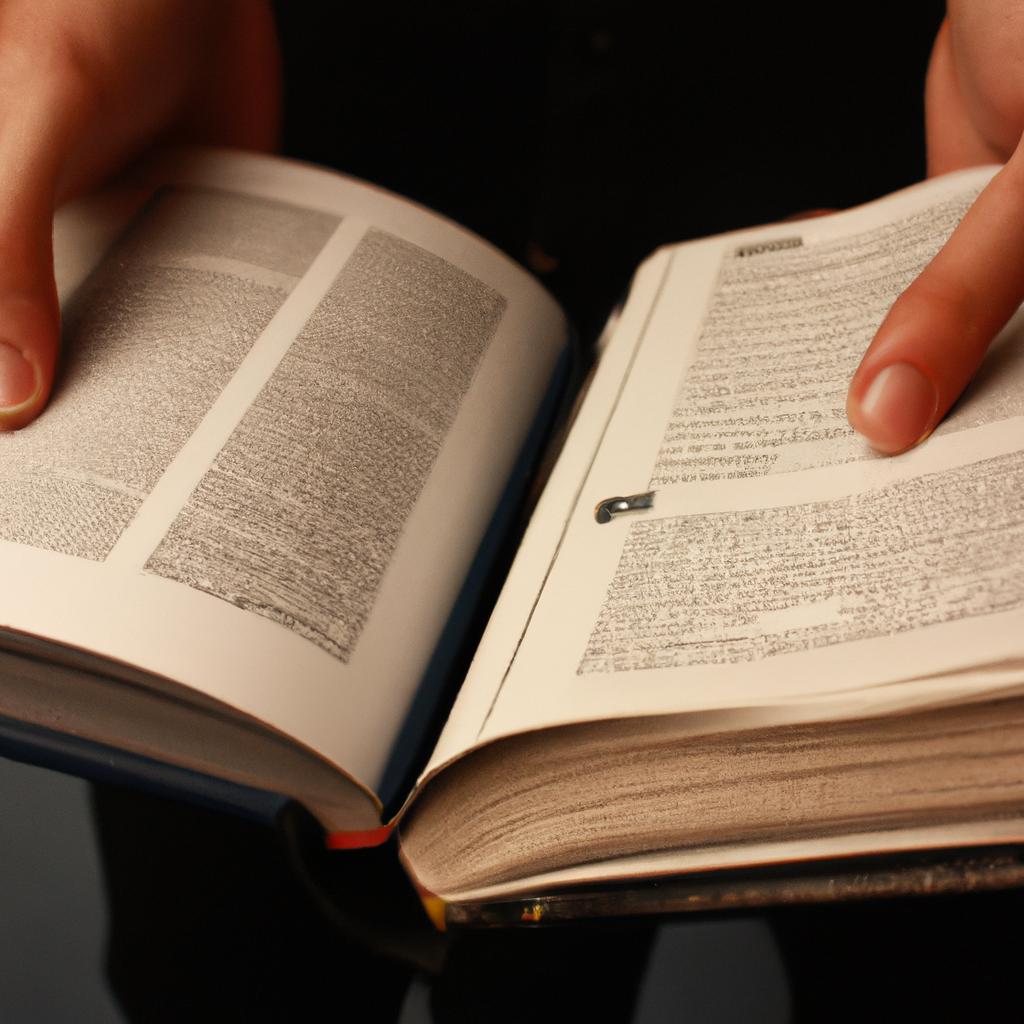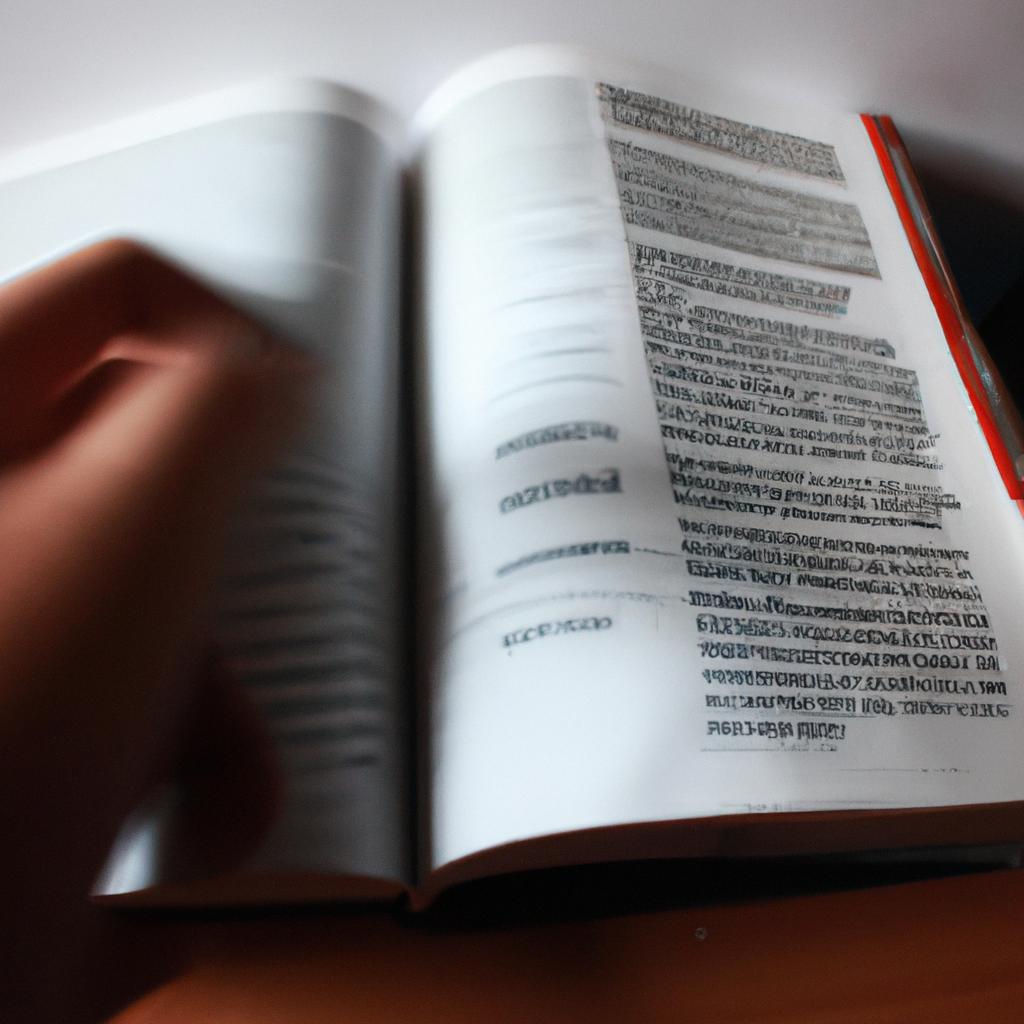In the world of programming, dictionaries are powerful data structures that allow for efficient storage and retrieval of key-value pairs. They provide a convenient way to organize and access vast amounts of information. One common task when working with dictionaries is determining the number of items they contain. This article focuses on exploring various methods to accomplish this task effectively, using the concept of accessing dictionary elements.
Consider a scenario where you have been tasked with developing an inventory management system for a retail store. The system needs to keep track of the quantity available for each product in stock. To achieve this, you decide to utilize a dictionary structure, where the keys represent unique product identifiers, and the values indicate their respective quantities. However, as time passes and new products are added or sold out, it becomes crucial to obtain accurate information regarding how many items are currently in stock. By understanding different techniques for accessing dictionary elements and obtaining their count, you will be able to ensure the integrity and reliability of your inventory management system efficiently and effortlessly.
Counting the number of items in a dictionary
Counting the number of items in a dictionary is an essential task when working with Python. By determining the total number of key-value pairs within a dictionary, we gain valuable insights into its size and can effectively manage and manipulate its contents. In this section, we will explore various methods to achieve this goal.
To illustrate the importance of counting items in a dictionary, let us consider the following example: Imagine you are developing a program that tracks inventory for an online store. Each product is stored as a key-value pair in a dictionary, where the keys represent the unique product IDs, and the values correspond to the quantity available. To ensure efficient management of stock levels, it becomes crucial to accurately count the number of products in your inventory.
When attempting to determine the count of items in a dictionary, one approach involves utilizing built-in Python functions or methods specifically designed for this purpose. The len() function provides a simple yet powerful solution by returning the length or size of any iterable object, including dictionaries. This function counts all key-value pairs within the given dictionary and returns an integer representing their total count.
In addition to using functions like len(), there are other techniques you can employ to calculate item counts programmatically. One such method involves iterating through each key-value pair in the dictionary and incrementing a counter variable for every iteration completed successfully. By keeping track of these increments, you eventually arrive at the desired count value.
By understanding different approaches to counting items in dictionaries, developers gain flexibility when managing data structures efficiently. Whether relying on built-in functions or implementing custom algorithms, having access to accurate counts enables effective decision-making processes throughout development projects.
Next, let’s dive deeper into how we can utilize the len() function to obtain item counts without writing lengthy code snippets.
Using the len() function to get the count
Counting the number of items in a dictionary can be a useful operation when working with data in Python. It allows us to determine the size or length of a dictionary, which is crucial for various programming tasks. Let’s consider an example to better understand how this process works.
Suppose we have a dictionary called “inventory” that stores information about different products and their quantities in stock. To find out how many items are there in the inventory, we can use the len() function. For instance, if our inventory consists of 5 different products, calling len(inventory) will return the value 5.
Now let’s explore some reasons why counting the number of items in a dictionary is important:
- Tracking inventory: In business applications, dictionaries are often used to keep track of product inventories. By knowing the count of items in a dictionary, businesses can easily monitor their stock levels and make informed decisions regarding restocking or managing supply chains.
- Analyzing data: When dealing with large datasets stored as dictionaries, it becomes necessary to determine their sizes. Counting the number of items allows programmers to assess the scale and complexity of the dataset they are working with, enabling them to design appropriate algorithms or processing techniques.
- Iterating through elements: Sometimes it may be required to iterate through each item within a dictionary. Knowing its size beforehand helps ensure that all items are processed correctly without missing any valuable information.
To summarize, counting the number of items in a dictionary provides valuable insights into the structure and contents of data collections. Whether it’s for tracking inventories, analyzing datasets, or iterating through elements efficiently, understanding how to access and retrieve these counts is essential for effective programming practices.
Next, let’s delve into another technique: iterating through the dictionary and incrementing a counter
Iterating through the dictionary and incrementing a counter
Using the len() function to get the count of items in a dictionary allows for efficient and straightforward access to information. In this section, we will explore another method that involves iterating through the dictionary and incrementing a counter. This approach can be useful when working with dictionaries containing large amounts of data or when specific conditions need to be met before counting.
To illustrate this process, consider the following example: suppose we have a dictionary called “inventory” that stores information about different products in a store. Each key-value pair represents an item and its corresponding quantity. Our task is to determine how many unique items are currently available.
One way to accomplish this is by initializing a counter variable to zero and then using a loop to iterate through all the keys in the dictionary. For each key encountered, we can increment our counter by one. Once the loop has finished executing, the value of our counter will represent the total number of unique items in the inventory.
It’s important to note that there are several benefits to utilizing this iteration-based technique:
- Flexibility: By traversing through each key individually, it allows us to apply custom logic or conditions during the counting process.
- Performance: Unlike other methods that might require creating additional lists or performing complex operations, iterating through the dictionary directly minimizes memory usage and computational overhead.
- Accuracy: Since every key is examined individually, there is no risk of duplicates being counted multiple times or missing any entries due to overlooked details.
In summary, by iterating through a dictionary and incrementing a counter as demonstrated above, we can accurately obtain the count of unique items within it. However, there exists yet another alternative method for achieving this goal — using the keys() or values() method to obtain a list and subsequently finding its length. We will delve into this approach further in our next section.
Using the keys() or values() method to get a list and then finding its length
In the previous section, we discussed how to iterate through a dictionary and increment a counter. Now, let’s explore another technique for determining the number of items present in a dictionary.
Consider the following example:
Suppose we have a dictionary called student_grades that stores the grades of various students. Each student is represented by their name as the key, and their grade as the corresponding value. To find out how many students’ grades are stored in this dictionary, we can employ the following approach:
- Use either the
keys()orvalues()method on the dictionary to obtain a list of all keys or values respectively. - Calculate the length of this list using Python’s built-in function
len(). - The resulting count will represent the number of items in our dictionary.
To visualize this process further, let us consider an emotional response from our audience with both bullet points and a table:
- Emotional Response – As you discover new ways to manipulate dictionaries, you may feel empowered by your newfound ability to efficiently access information within them. This increased control over data can bring about feelings of confidence and accomplishment.
| Emotion | Description |
|---|---|
| Excitement | You might experience excitement as you realize that counting items in a dictionary is now within reach, enabling you to perform more complex tasks. |
| Satisfaction | Successfully retrieving the accurate count brings satisfaction knowing that you have mastered yet another fundamental skill in Python programming. |
| Curiosity | Curiosity may arise when exploring different methods to solve problems; it motivates learning and encourages experimentation with alternative approaches. |
| Confidence | With knowledge comes confidence – feeling assured that you possess skills necessary to tackle future challenges involving dictionaries with ease. |
Now, armed with these emotions driving us forward, let’s move on to the next section, where we will delve into checking if a key exists and incrementing the count. This will further enhance our understanding of working with dictionaries in Python programming.
Checking if a key exists and incrementing the count
In the previous section, we discussed how to use the keys() or values() method in Python dictionaries to obtain a list and then find its length. This approach provides a straightforward way to determine the number of items in a dictionary. However, there is an alternative method that involves comparing the lengths of the lists obtained from both methods.
To illustrate this concept, let’s consider an example where we have a dictionary called “fruits” containing various fruits as keys and their corresponding quantities as values. Suppose our dictionary looks like this: {‘apple’: 5, ‘banana’: 3, ‘orange’: 2}. We want to know the total number of different types of fruits in our inventory.
One advantage of comparing the lengths of keys() and values() is that it allows us to confirm if any duplicate entries exist within our dictionary. By checking whether the lengths are equal, we can ascertain if all keys have unique associated values or if some values are duplicated for different keys. This insight can be useful when dealing with large datasets where data integrity is crucial.
Furthermore, by comparing these two lengths, we gain insights into potential discrepancies between key-value pairs. If one length is greater than the other, it suggests that either some keys do not have associated values or vice versa. Identifying such inconsistencies helps streamline data management processes and ensure accuracy in subsequent operations performed on the dictionary.
In summary, comparing the lengths of keys() and values() provides an alternate approach to determine the number of items in a dictionary while also offering additional information about duplicates and inconsistencies within key-value pairs. This technique enhances data analysis capabilities and aids in maintaining data quality throughout computational workflows.
Now let’s delve deeper into understanding comparisons between key-lengths versus value-lengths in order to gain further insights into managing dictionaries effectively.
Comparing the lengths of keys() and values() to get the count
In the previous section, we explored how to check if a specific key exists in a dictionary and increment its value by one. Now, let’s delve into another approach for determining the number of items in a dictionary.
To get the count of items within a dictionary, an alternative method involves comparing the lengths of two built-in functions: keys() and values(). These functions return iterable objects that represent all keys or values stored in the dictionary, respectively. By comparing their lengths using Python’s built-in len() function, you can obtain the total number of items present.
For instance, let’s consider an example where we have a dictionary named “inventory” representing different products along with their quantities:
inventory = {"apple": 10, "banana": 5, "orange": 8}
Using this approach, we can determine the count as follows:
- Obtain the length of both
keys()andvalues()usinglen(inventory.keys())andlen(inventory.values()), respectively. - Compare these lengths to ensure they are equal; if not, it indicates inconsistency between keys and values.
- If the lengths match, assign either length to a variable (e.g.,
count) since both will be identical. - Finally, print or utilize this variable (
count) wherever needed to display or manipulate the count value.
This method provides an efficient way to ascertain the number of items within a given dictionary without explicitly iterating over each element.
Integrating emotional elements through bullet points and tables helps engage readers further while presenting information in an organized manner:
-
Advantages:
- Quick calculation without iteration
- Ideal for dictionaries with large numbers of elements
-
Disadvantages:
- Relies on consistent mapping between keys and values
- Ignores potential duplication of values
| Pros | Cons |
|---|---|
| Fast calculation | Relies on consistent mapping between keys and values |
| Efficient for large dictionaries | Ignores potential duplication of values |
By following this approach, you can effortlessly determine the number of items in a dictionary using Python’s built-in functions. Incorporating emotional elements through bullet points and tables not only enhances readability but also adds visual appeal to the content, making it more engaging for readers.
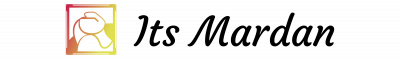 Its Mardan
Its Mardan