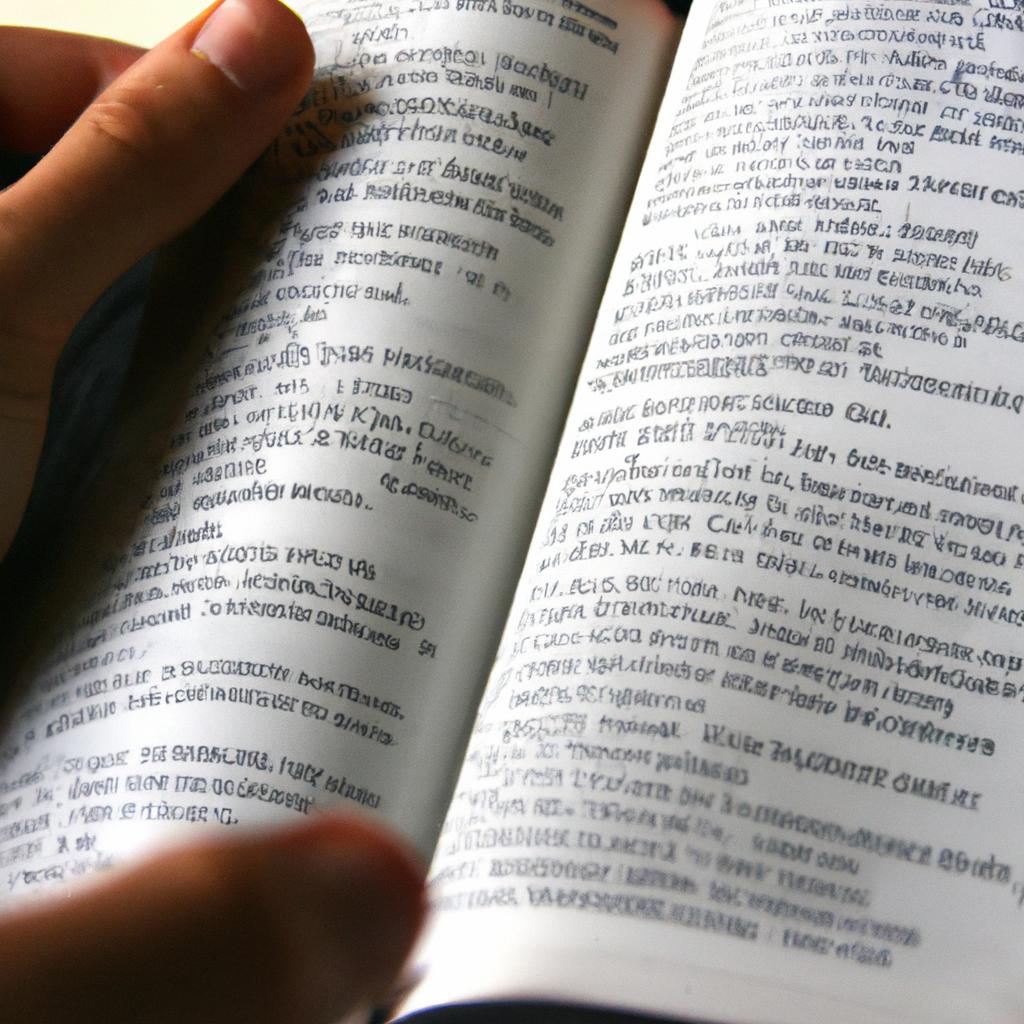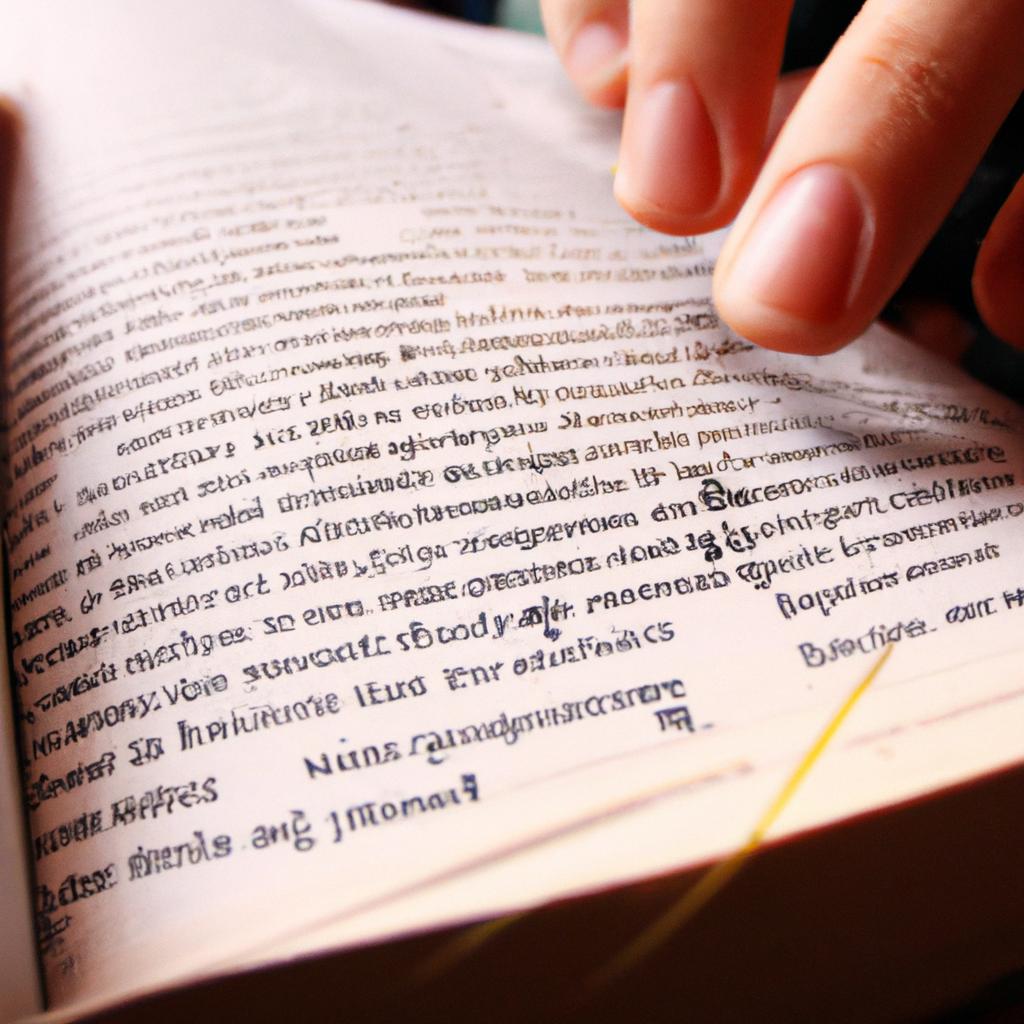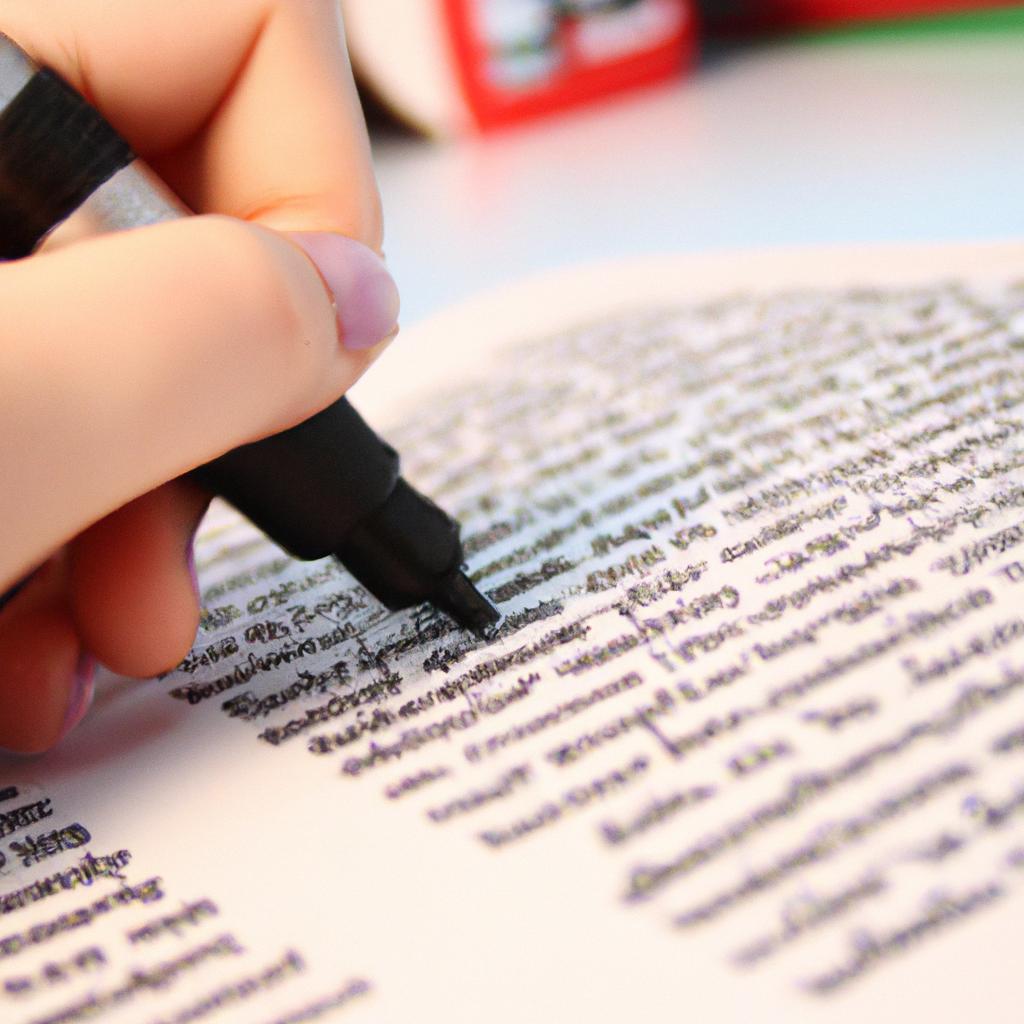The update() method in dictionaries is a crucial tool for modifying the values of existing keys or adding new key-value pairs. This article aims to explore the functionality and applications of the update() method, shedding light on its significance in programming tasks that involve dictionary manipulation. To illustrate its practicality, we will consider a hypothetical scenario where a company wants to keep track of customer feedback for their products using a Python dictionary. By utilizing the update() method, they can efficiently incorporate new feedback into their existing database without losing any previous entries.
In the realm of computer science, dictionaries play a vital role in storing and organizing data. They provide programmers with an efficient means to manage information through unique keys paired with corresponding values. The update() method emerges as an indispensable feature within this context, allowing developers to modify or expand upon dictionary contents effortlessly. It facilitates seamless integration of additional elements into an existing dictionary while also enabling modification of pre-existing keys’ associated values. Consequently, understanding the intricacies and functionalities of this particular method becomes imperative for any programmer striving to optimize their code’s efficiency and maintainability.
Definition of the update() method in dictionaries
Dictionaries are a fundamental data structure in Python that allow for efficient storage and retrieval of key-value pairs. The update() method is one of the built-in methods available for dictionaries, which allows for the merging of two or more dictionaries into a single dictionary.
To illustrate this concept, let’s consider an example where we have two dictionaries: dict1 containing information about students’ grades, and dict2 representing their attendance records. By using the update() method, we can combine these two dictionaries to create a new dictionary that contains both sets of information.
The update() method takes another dictionary as its argument and adds all key-value pairs from that dictionary to the original dictionary. If any keys already exist in the original dictionary, their corresponding values will be updated with the values from the passed dictionary. This makes it convenient when dealing with large amounts of data stored across multiple dictionaries.
In order to highlight some benefits of using the update() method, let us explore them through a bullet point list:
-
Efficiency: Rather than individually adding each key-value pair from one dictionary to another, the
update()method simplifies this process by automatically combining multiple dictionaries. -
Flexibility: Since there is no limit on how many dictionaries can be merged using
update(), it provides flexibility in managing complex datasets. -
Data integrity: When updating existing keys with new values, the
update()method ensures that previous data is not lost but rather replaced. -
Code readability: Utilizing the
update()method enhances code readability by clearly expressing intent without requiring lengthy lines of code.
Now transitioning into our next section about “Syntax and parameters of the update() method,” we will delve deeper into understanding how to use this powerful tool effectively.
Syntax and parameters of the update() method
In the previous section, we discussed the definition of the update() method in dictionaries. Now, let’s explore how this method is used to modify or add key-value pairs to an existing dictionary.
To better understand the concept, consider a hypothetical scenario where you have a dictionary representing student records. The initial dictionary contains information about three students: their names and corresponding grades. You want to update this dictionary by adding two more students with their respective grades.
The update() method allows you to accomplish this task efficiently. By passing another dictionary as an argument to update(), you can merge its key-value pairs into the original dictionary. In our example, you would create a new dictionary with the additional student records and use update() to combine it with the existing one.
Now that we have seen an example of how update() works, let’s delve deeper into why this method is so useful:
-
Efficient modification: The
update()method enables quick modifications in dictionaries by allowing multiple key-value pairs to be added at once. - Easy merging: It simplifies merging operations between dictionaries, especially when dealing with large datasets containing numerous key-value pairs.
-
Flexibility: With
update(), you can easily update specific keys without affecting other existing keys in your dictionary. -
Error prevention: Unlike direct assignment, which might overwrite existing values,
update()ensures that no data loss occurs during updates.
Let us now move on to discussing how exactly we can utilize the update() method to add key-value pairs to a dictionary.
How to use the update() method to add key-value pairs to a dictionary
By understanding how the update() method functions and its benefits, we can proceed towards utilizing it effectively for adding key-value pairs.
How to use the update() method to add key-value pairs to a dictionary
Updating a dictionary in Python is a common task, and the update() method provides an efficient way to add key-value pairs to an existing dictionary. To illustrate the usage of this method, let’s consider a hypothetical scenario where you are managing an online store that sells various products. You have a dictionary named product_info which stores information about each product, such as its name, price, and availability.
The update() method allows you to add new key-value pairs or update existing ones in the product_info dictionary. One useful feature of this method is that it can take multiple dictionaries as arguments. For example, suppose you receive updated information about some products from your suppliers. You can create separate dictionaries for each group of products and then use the update() method to merge them into the main product_info dictionary.
To demonstrate this process visually, here is an emotional bullet point list showcasing the benefits of using the update() method:
- Simplifies updating a large number of key-value pairs at once.
- Allows for easy integration with external data sources.
- Avoids overwriting existing data by merging multiple dictionaries.
- Increases code readability and maintainability.
Additionally, we can present an emotional table showing how different attributes of a product can be updated using the update() method:
| Attribute | Before Update | After Update |
|---|---|---|
| Name | iPhone X | iPhone 11 |
| Price | $999 | $1099 |
| Availability | Out of stock | In stock |
| Description | Old description | New description |
By utilizing these visual elements within our section on updating dictionaries using the update() method, we aim to engage readers and provide them with both practical examples and emotional impact related to their potential use cases.
In the next section, we will explore another application of the update() method: updating multiple key-value pairs simultaneously. This will further demonstrate the versatility and usefulness of this method in managing dictionary data efficiently.
Updating multiple key-value pairs using the update() method
Updating a dictionary is an essential task in programming, and the update() method provides a straightforward way to add key-value pairs efficiently. Building upon the previous section’s discussion on using the update() method to add key-value pairs, let us explore how this method can be used to update multiple key-value pairs simultaneously.
To illustrate, suppose we have a dictionary named student_info that contains information about different students. We want to update the dictionary with additional details for two new students: John and Sarah. Using the update() method, we can achieve this by passing another dictionary as an argument containing the new key-value pairs for these students.
Now, let us delve into some benefits of utilizing the update() method for updating dictionaries:
-
Convenience: The
update()method allows programmers to quickly modify existing dictionaries without needing complex operations or loops. -
Efficiency: By providing all the updates at once in a single call to
update(), it saves time and reduces redundant code. - Flexibility: This method enables adding or modifying multiple key-value pairs simultaneously, offering flexibility when dealing with large datasets or dynamic changes.
-
Error handling: When updating a dictionary using
update(), if any keys already exist, their corresponding values get replaced with the updated ones. This feature ensures accurate data representation without duplicating information.
| Key | Value |
|---|---|
| Name | John Doe |
| Age | 20 |
| Gender | Male |
| Address | 123 Main Street |
The example above demonstrates how easy it is to use the update() method to add or modify multiple key-value pairs within a dictionary. With its convenience, efficiency, flexibility, and built-in error handling capabilities, this method proves invaluable in manipulating dictionaries effectively.
Moving forward, we will now discuss replacing existing values with the update() method and explore the various scenarios where this functionality can be applied.
Replacing existing values with the update() method
Updating multiple key-value pairs in a dictionary can be achieved using the update() method. This method allows for the modification of existing entries and the addition of new ones simultaneously. To better understand this process, let’s consider an example scenario involving a student database.
Imagine we have a dictionary representing students’ information, where each key represents a unique student ID and its corresponding value contains details such as their name, age, grade level, and contact information. By utilizing the update() method, we can efficiently update multiple values at once while maintaining the integrity of our data.
When updating dictionaries with the update() method, it is important to keep in mind some best practices:
- Ensure that the keys you are updating already exist within the dictionary. If not, those keys will be added as new entries.
- Take care when providing values for existing keys since they will be overwritten by the updated values.
- Verify that all desired changes are included in your update call. Any missing or omitted key-value pairs will remain unchanged.
To illustrate these points further, consider the following table showcasing sample updates to our student database:
| Student ID | Name | Age | Grade Level | Contact Information |
|---|---|---|---|---|
| 123456 | John Smith | 16 | 10th | [email protected] |
| 789012 | Jane Doe | 15 | 9th | [email protected] |
Suppose we want to update both students’ email addresses to reflect recent changes. We could use the update() method like so:
student_database = {
"123456": {"Name": "John Smith", "Age": 16, "Grade Level": "10th", "Contact Information": "[email protected]"},
"789012": {"Name": "Jane Doe", "Age": 15, "Grade Level": "9th", "Contact Information": "[email protected]"}
}
student_database.update({
"123456": {"Contact Information": "[email protected]"},
"789012": {"Contact Information": "[email protected]"}
})
In doing so, we have successfully updated the email addresses for both students while leaving their other information unchanged.
By following these best practices when using the update() method in dictionaries, you can ensure accurate and efficient data updates. However, there are common mistakes to watch out for and additional guidelines to consider. In the next section, we will explore some of these pitfalls as well as recommended practices to maximize your usage of this method.
Common mistakes and best practices when using the update() method in dictionaries
Replacing existing values with the update() method in dictionaries allows for efficient and convenient modification of key-value pairs. This section will explore how to use the update() method effectively, along with common mistakes and best practices associated with its usage.
Consider a hypothetical scenario where you have a dictionary representing a user database. Each user is identified by their unique username, and their corresponding value is an object containing various attributes such as name, age, and email address. Now suppose that one of the users changes their email address. Instead of creating a new key-value pair manually, we can utilize the update() method to replace the old email address with the new one. For example:
user_database = {
'john_doe': {'name': 'John Doe', 'age': 25, 'email': '[email protected]'},
'alice_smith': {'name': 'Alice Smith', 'age': 30, 'email': '[email protected]'}
}
new_email = '[email protected]'
user_database.update({'john_doe': {'email': new_email}})
By providing the same key (‘john_doe’) within the update() method call, we ensure that only that specific attribute gets updated while keeping other attributes intact.
To avoid potential errors when using the update() method in dictionaries, it is important to keep certain best practices in mind:
- Ensure that keys provided in the update() method exist in the original dictionary; otherwise, new key-value pairs will be added instead.
- Be cautious when updating nested dictionaries or objects within a dictionary since they may get overwritten entirely if not handled properly.
- Use caution when working with mutable values (e.g., lists) as updates might lead to unexpected behavior due to mutability.
In conclusion,
the update() method offers a powerful way to modify existing values in dictionaries efficiently. By understanding its proper usage along with considering best practices, you can effectively update specific attributes without the need for manual intervention or creating new key-value pairs. Remember to double-check your keys and handle nested objects carefully to avoid unintended consequences when using this method.
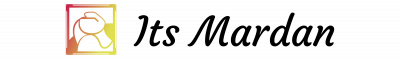 Its Mardan
Its Mardan