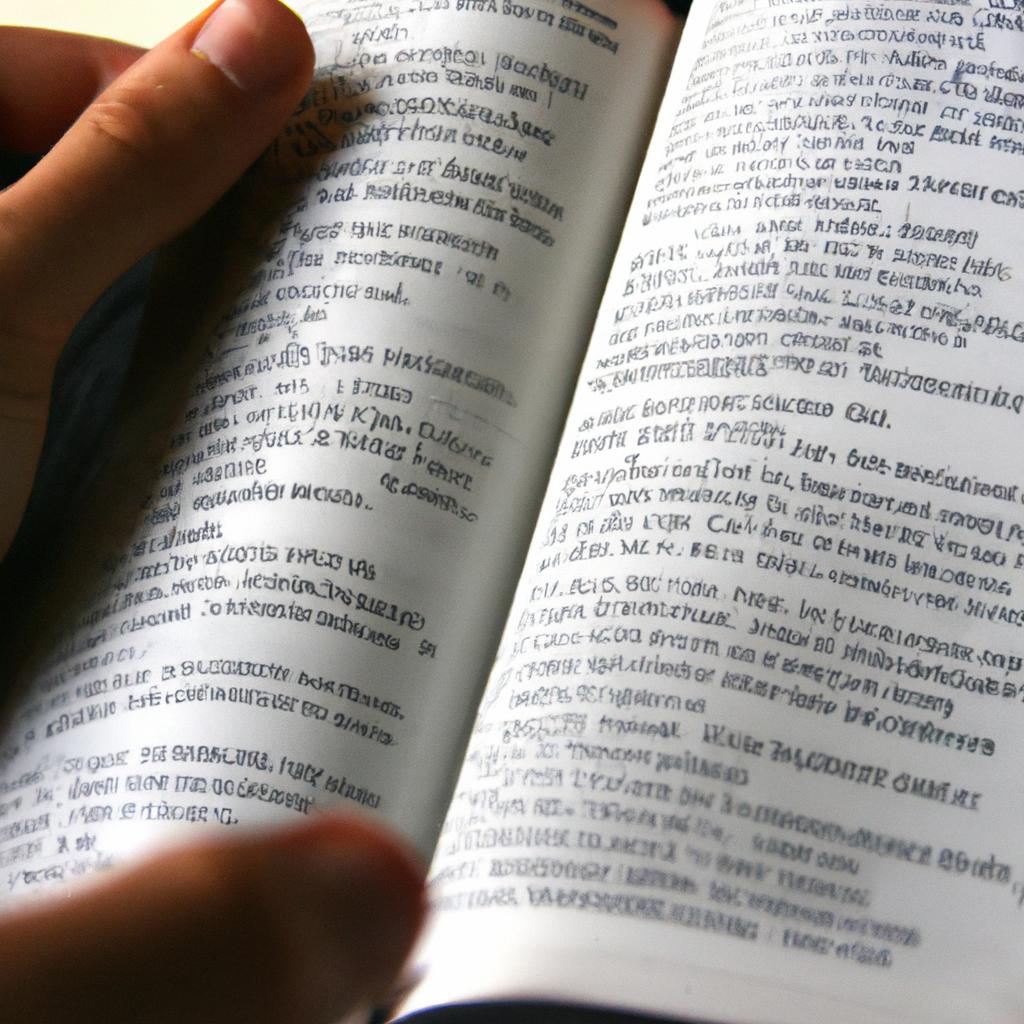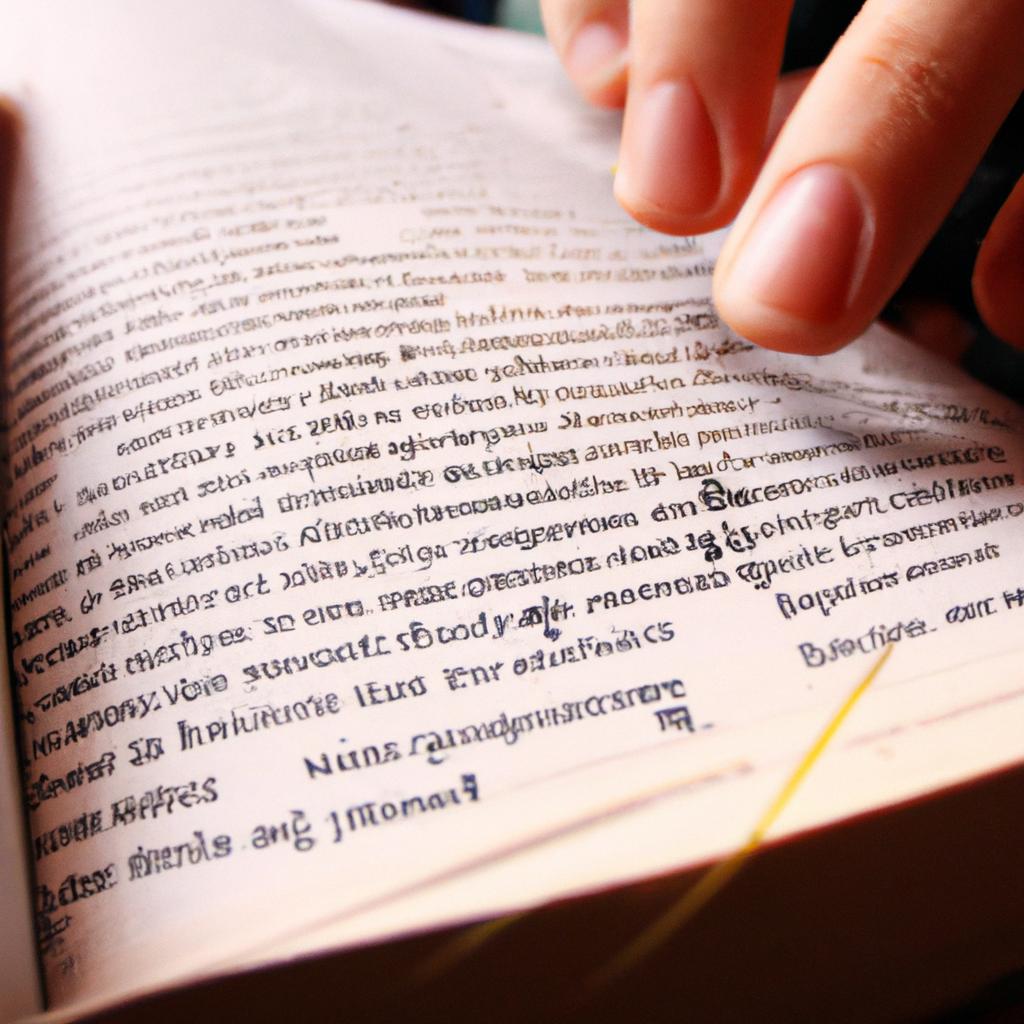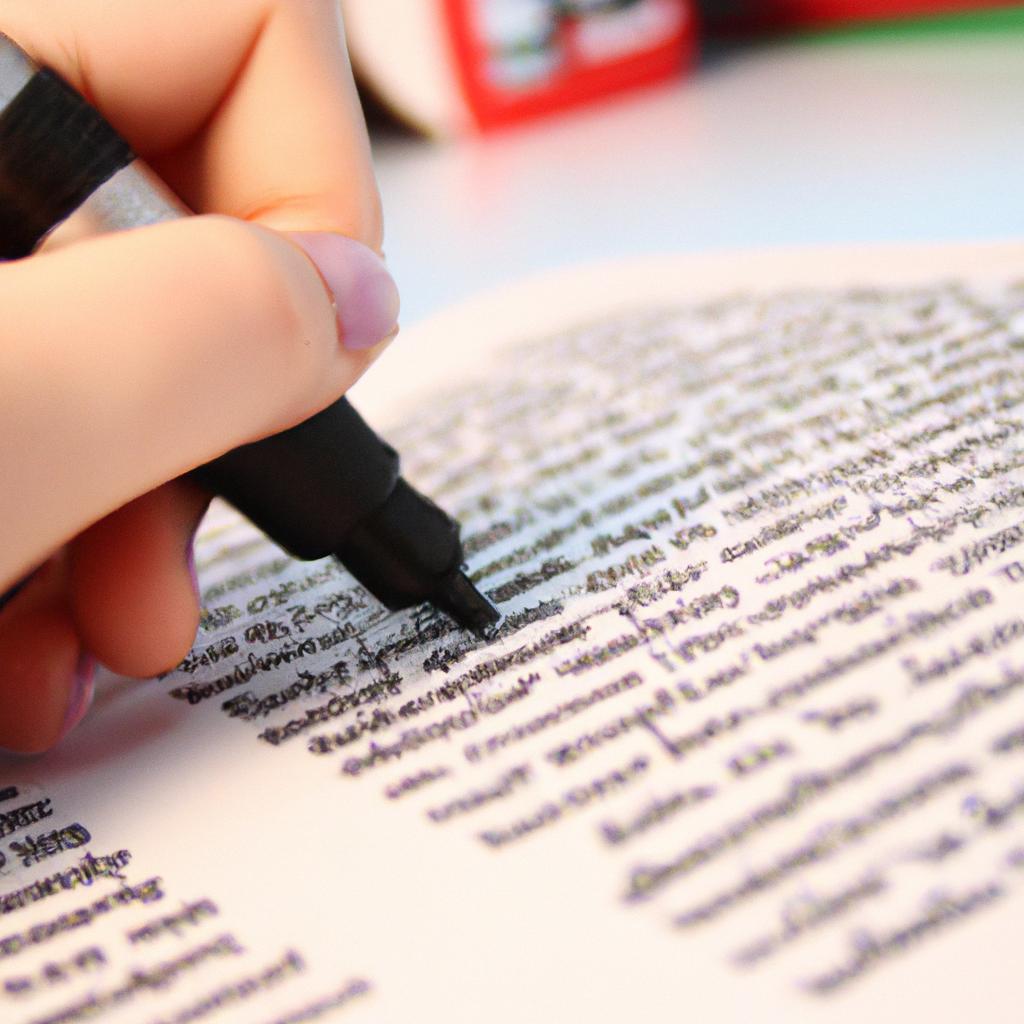Using the get() function to access dictionary items is a crucial aspect of working with dictionaries in programming. This informational guide aims to provide an in-depth understanding of how to effectively utilize the get() method for accessing and retrieving values from dictionaries. By employing this technique, programmers can enhance their code’s efficiency, readability, and error-handling capabilities.
For instance, consider a scenario where a program needs to retrieve information about different students from a dictionary containing their names as keys and their corresponding grades as values. Instead of using traditional indexing methods that may raise errors if a key does not exist, utilizing the get() function allows for smoother execution. By simply calling dictionary_name.get(key), one can effortlessly access the value associated with that specific key without causing any disruptions or unintended outcomes within the program flow.
In order to fully comprehend the versatility and advantages of using get(), it is important to explore its syntax, parameters, and various application scenarios. Through this comprehensive guide, readers will gain valuable insights into harnessing the power of get() while handling different types of data structures efficiently and ensuring robustness in their code implementations.
What is the get() method in Python?
The get() method is a built-in function in Python that allows us to retrieve the value associated with a specific key from a dictionary. It provides an alternative way of accessing dictionary items compared to using square brackets notation ([]).
To better understand how the get() method works, let’s consider an example scenario. Imagine we have a dictionary called student_grades which stores the grades for different subjects:
student_grades = {
"John": {"Math": 80, "Science": 90, "English": 75},
"Emma": {"Math": 95, "Science": 85, "English": 92}
}
Now suppose we want to access John’s grade in Science. We can use the following syntax: student_grades["John"]["Science"]. However, if we try to access a non-existent key or nested key directly using this approach, it will result in a KeyError.
Here are some important aspects to note about the get() method:
- The first argument of
get()is the key whose corresponding value we want to retrieve. - It also accepts an optional second argument which represents the default value returned when the specified key does not exist in the dictionary.
- If no default value is provided and the key doesn’t exist, then
Noneis returned instead.
By utilizing the flexibility of the get() method, we can avoid potential errors and handle missing keys more gracefully while working with dictionaries.
-
Benefits of using
get():- Provides a safer way to access dictionary values without raising exceptions.
- Allows customization by specifying default values for missing keys.
- Simplifies error handling when dealing with large datasets.
- Enhances code readability and maintainability.
| Key Points |
|---|
| ✔️ |
| ✔️ |
| ✔️ |
| ✔️ |
Next, we will explore how to utilize the get() method effectively in order to access dictionary items.
How to use the
get()method to access dictionary items?
How to use the get() method to access dictionary items?
Using the get() method in Python provides a convenient way to access dictionary items, especially when dealing with potential key errors. This section will explore how the get() method works and how it can be used effectively.
Imagine a scenario where you have a dictionary containing information about students’ grades. Each student is represented by their name as the key, and their grade as the corresponding value. For example, consider the following dictionary:
grades = {'John': 85, 'Emily': 92, 'Michael': 78}
To retrieve a specific student’s grade using indexing, you would typically write grades['John']. However, if you try to access a non-existent key like 'Sarah', an error would occur. Here is where the get() method comes into play.
The get() method allows us to fetch values from dictionaries without raising any errors for missing keys. By providing the key we want to access as an argument to the get() method, along with an optional default value that should be returned if the key does not exist, we can safely retrieve values from dictionaries even when some keys are absent.
It’s important to note that when no default value is specified and a requested key doesn’t exist in the dictionary, None is returned by default. Using this feature of get(), we can handle situations more gracefully and avoid abrupt program termination due to KeyError exceptions.
- The use of get() helps improve code robustness.
- It allows for better handling of missing data.
- The ability to specify default values ensures smoother execution flow.
- The avoidance of KeyErrors leads to more reliable programs.
In summary, understanding and utilizing the get() method enables safer retrieval of values from dictionaries while minimizing the risk of encountering unwanted runtime errors caused by missing or invalid keys. Next, let’s delve deeper into why using get() offers advantages over traditional indexing methods
What are the advantages of using get() over indexing?
Using the get() method to access dictionary items offers several advantages over indexing. In this section, we will explore these benefits and understand why get() is a preferred approach in many scenarios.
One advantage of using get() is its ability to handle missing keys gracefully. Unlike indexing, which raises an error when attempting to access a non-existent key, the get() method returns None by default if the key does not exist in the dictionary. This can be particularly useful when working with large dictionaries or when dealing with user inputs that may contain unpredictable keys.
Let’s consider an example scenario where a dictionary represents sales data for different regions. Suppose we want to retrieve the sales figures for a specific region but are unsure whether it exists as a key in our dictionary. By using the get() method, we can safely attempt to access the value without worrying about potential errors:
sales_data = {
'North': 5000,
'South': 7000,
'East': 3000
}
region = input("Enter region: ")
sales = sales_data.get(region)
print(f"Sales figures for {region}: {sales}")
In addition to handling missing keys smoothly, another benefit of get() is its capability to return a default value instead of None. The second parameter of get() allows us to specify a default value that will be returned if the key is not found in the dictionary. This feature enables customization and ensures consistent behavior across various situations.
To illustrate further, let’s imagine we have a program that counts occurrences of words in a text file using a dictionary. Instead of returning None when encountering new words, we could use get(word, 0) as our counting mechanism. This way, any word not yet encountered would be assumed to have occurred zero times until proven otherwise.
In conclusion, utilizing the get() method provides more flexibility and robustness compared to direct indexing in dictionaries. Its ability to handle missing keys gracefully and return default values makes it an advantageous choice in various scenarios.
How does the get() method handle missing keys?
Using the get() method to access dictionary items provides several advantages over traditional indexing. One key advantage is its ability to handle missing keys without raising an error. This feature allows developers to retrieve values from a dictionary even when the specified key is not present.
To illustrate this, let’s consider the following example: suppose we have a dictionary that stores information about students’ grades in different subjects. If we want to access the grade of a specific subject for a particular student using indexing, and that subject does not exist as a key in the dictionary, we would encounter a KeyError. However, by utilizing the get() method instead, we can provide a default value that will be returned if the specified key is missing. For instance:
grades = {'Alice': {'Math': 95, 'Science': 85}, 'Bob': {'Math': 90}}
math_grade_alice = grades['Alice'].get('Math', 'N/A')
english_grade_bob = grades['Bob'].get('English', 'N/A')
print(math_grade_alice) # Output: 95
print(english_grade_bob) # Output: N/A
In this case, since Alice has a math grade recorded, accessing it with grades['Alice'].get('Math') returns her actual grade of 95. On the other hand, Bob doesn’t have an English grade recorded; therefore, using grades['Bob'].get('English') with the default value of 'N/A' ensures that no KeyError occurs and instead returns 'N/A'.
The benefits of using get() extend beyond just handling missing keys. It also allows for concise code by reducing the need for conditional statements or try-except blocks when checking for key existence before retrieving their corresponding values. Additionally, it enhances readability and maintainability by clearly conveying intentions and expectations within the code.
To summarize, the get() method provides a safer and more efficient way to access dictionary items compared to direct indexing. By handling missing keys gracefully and allowing default values to be specified, developers can avoid errors and create cleaner code.
Moving forward, let’s explore whether there are any optional parameters for the get() method.
Are there any optional parameters for the get() method?
In the previous section, we discussed how the get() method in Python can be used to access dictionary items. Now, let’s delve deeper into how this method handles missing keys.
To illustrate this concept, consider a hypothetical scenario where you have a dictionary representing students’ grades for various subjects. You want to retrieve the grade of a particular student for a specific subject using the get() method. However, there might be instances where the key (i.e., student name) or sub-key (i.e., subject) that you are looking for is not present in the dictionary.
When a missing key is provided as an argument to the get() method, it returns None by default. This behavior ensures that your code doesn’t throw an error when trying to access non-existent keys. Instead, it gracefully handles such situations and allows you to perform additional operations based on whether the desired key was found or not.
Now let’s explore some important points regarding how the get() method deals with missing keys:
- The
get()method accepts an optional second parameter that specifies a default value to be returned if the requested key is not found in the dictionary. - If no custom default value is provided,
Nonewill be returned by default. - It’s worth noting that even if the specified default value is set explicitly as
None, it won’t replace the actual absence of keys within the dictionary structure. - The use of
get()over direct indexing (dict[key]) is particularly useful when dealing with large dictionaries or scenarios involving user input, as it provides more control and avoids potential errors due to missing keys.
By understanding these aspects of how the get() method handles missing keys, you can enhance your code’s reliability and handle unexpected scenarios more gracefully.
Next, we will explore another aspect related to nested dictionaries: Can the get() method be used with nested dictionaries?
Can the get() method be used with nested dictionaries?
Using get() Method with Nested Dictionaries
In the previous section, we discussed the optional parameters for the get() method in Python dictionaries. Now, let’s explore how this versatile method can be used with nested dictionaries to access their items efficiently.
To illustrate the usage of get() with nested dictionaries, consider a hypothetical scenario where you are working on a project that involves managing data related to a company’s departments and employees. Each department is represented as a key in the outer dictionary, and its value is another dictionary containing information about individual employees within that department.
One benefit of using the get() method with nested dictionaries is handling situations when trying to access an item that may not exist. Here are some reasons why incorporating this technique into your code can lead to more efficient and error-free programming:
- Simplified Error Handling: The get() method provides a way to handle KeyError exceptions gracefully by specifying a default value to return if the requested key does not exist.
- Avoiding Code Breaks: By utilizing the get() method, you can prevent your code from breaking or raising errors when accessing non-existent keys.
- Improved Readability: Using get() makes your code more readable and self-explanatory compared to alternative methods like direct indexing or multiple if conditions.
- Ensuring Data Consistency: The use of default values allows you to ensure consistent output even if certain elements are missing in nested dictionaries.
Let us now summarize these benefits in a table format:
| Benefit | Description |
|---|---|
| Simplified Error Handling | Provides an elegant solution for handling KeyError exceptions |
| Avoiding Code Breaks | Prevents code from crashing or throwing errors when attempting to access non-existent keys |
| Improved Readability | Enhances code readability by making it easier to understand |
| Ensuring Data Consistency | Enables consistent output even if certain elements are missing in nested dictionaries |
In summary, the get() method serves as a valuable tool when working with nested dictionaries in Python. Its ability to handle non-existent keys and provide default values simplifies error handling, improves code readability, and ensures data consistency. By incorporating this method into your programming practices, you can navigate through complex structures more efficiently while maintaining robustness in your code.
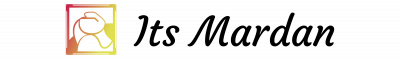 Its Mardan
Its Mardan