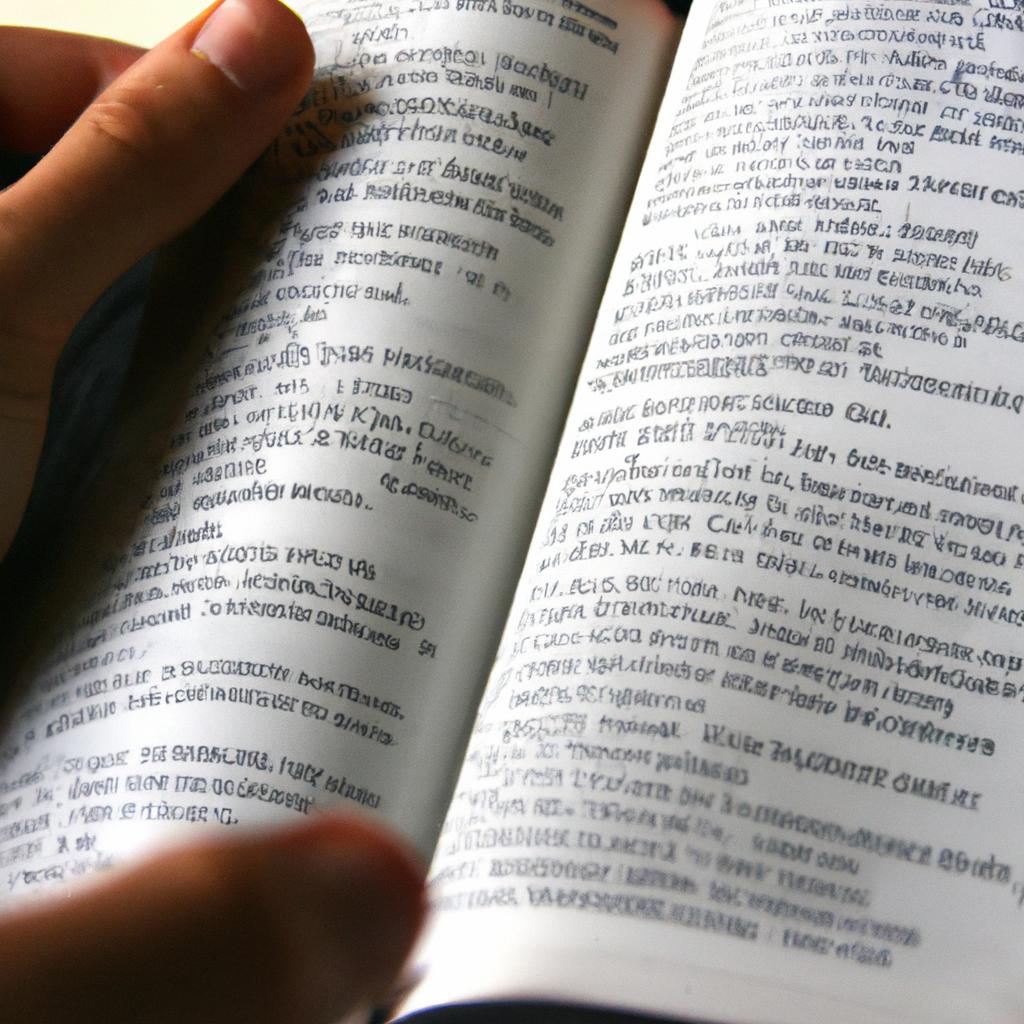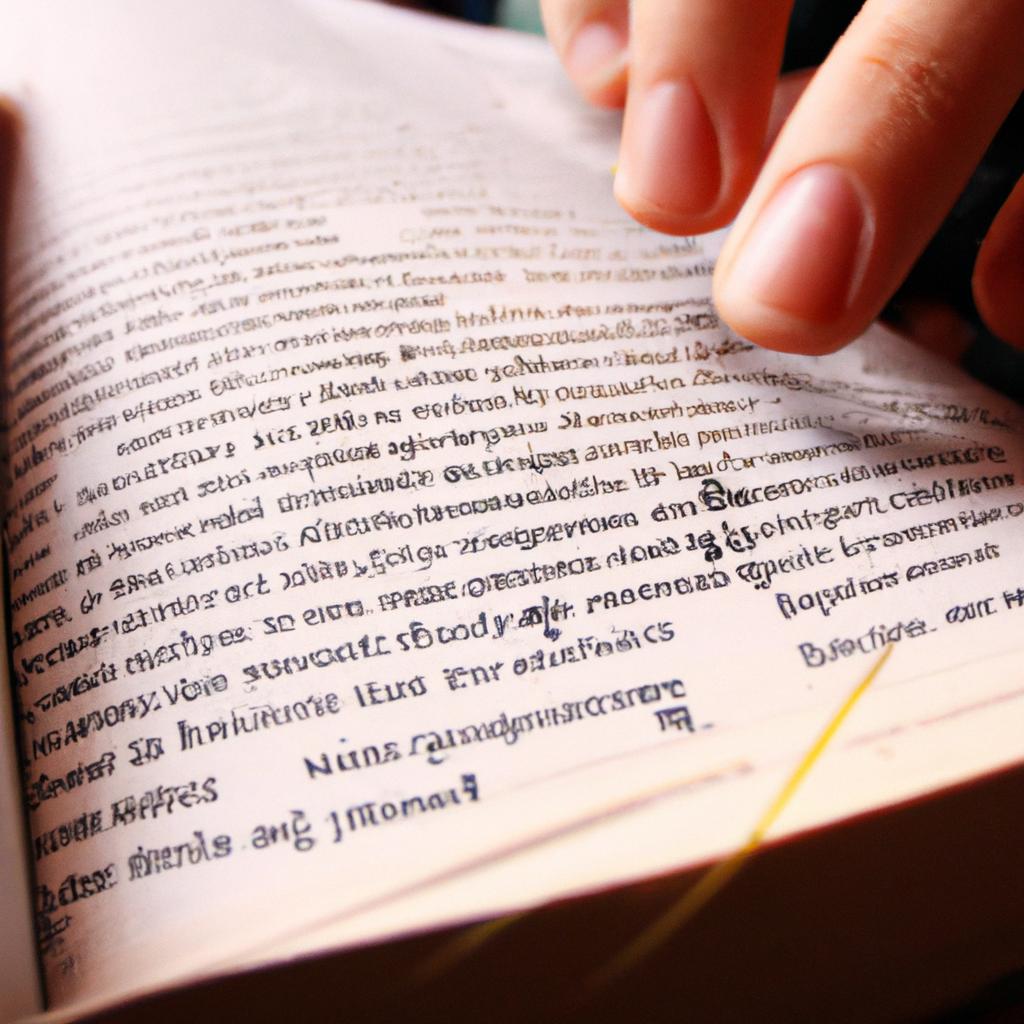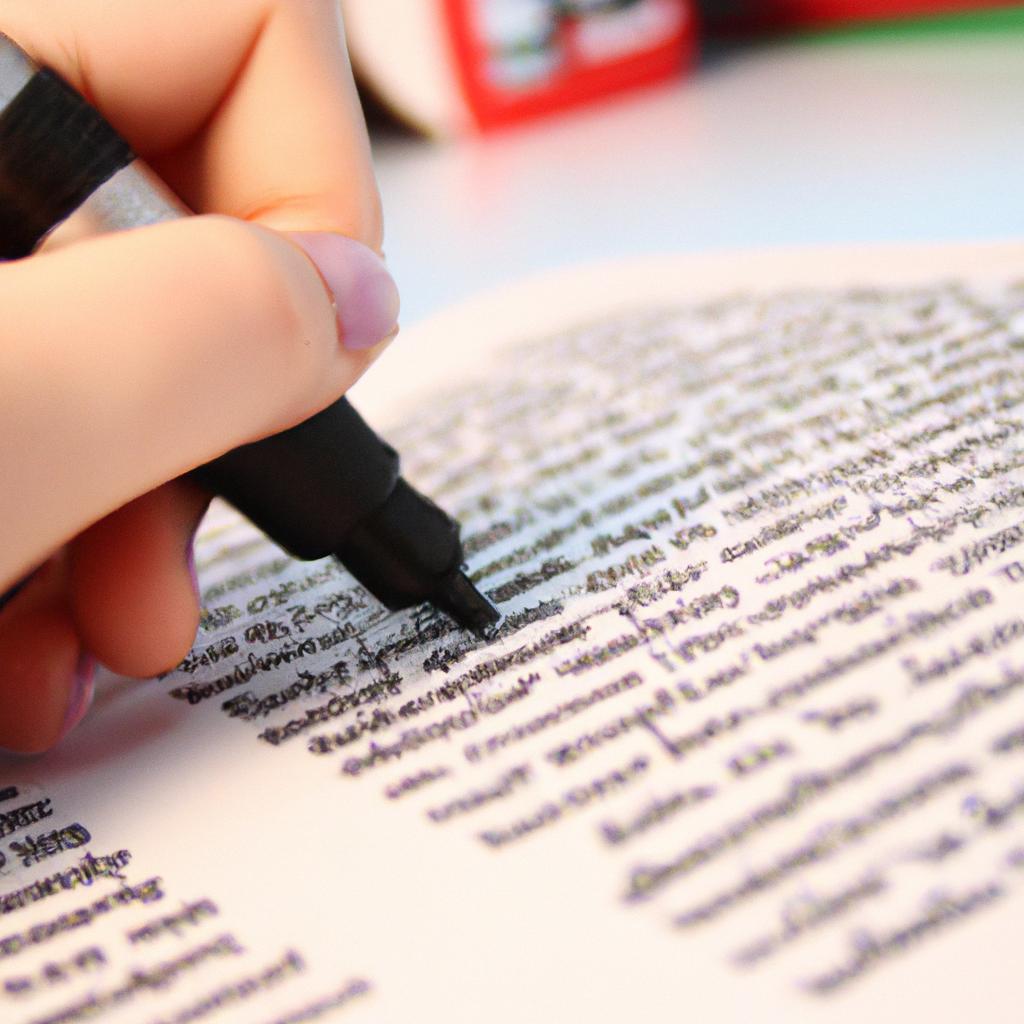The process of updating dictionaries in Python can often prove to be a challenging task, particularly when it comes to ensuring the integrity and immutability of the original data structure. One common approach to overcome this challenge is through the use of the deepcopy() function, which provides a mechanism for creating an entirely independent copy of a dictionary object. This informational guide aims to shed light on the intricacies of using deepcopy() for dictionary updating, offering insights into its usage, benefits, and potential pitfalls.
Consider a scenario where a company maintains a database of employee records stored in a nested dictionary format. Each record contains various key-value pairs such as name, ID number, department, and salary information. Now suppose that there is a need to update certain attributes for specific employees while preserving the original dataset’s integrity. In such cases, simply modifying the existing dictionary could lead to unintended consequences or introduce errors due to references being shared among multiple objects. By employing deepcopy(), however, one can create an entirely new instance of the dictionary with no shared references – thereby guaranteeing the preservation of both the updated and original versions independently. With this example case study in mind, let us delve deeper into understanding how deepcopy() functions and explore its applications within dictionary manipulation in Python programming.
The Need for deepcopy() in Python
In the realm of programming, it is often necessary to manipulate data structures such as dictionaries. These dynamic collections allow us to store and organize information efficiently. However, when it comes to updating dictionaries, a common challenge arises – ensuring that all changes made are independent of the original dictionary. To tackle this issue, Python provides a powerful built-in function called deepcopy().
To illustrate the need for deepcopy(), let’s consider an example scenario: imagine we have a large dataset stored in a dictionary object. We want to make modifications to this dataset while preserving the integrity of the original data structure. Without using deepcopy(), any updates made would be directly reflected in both the modified version and the original dictionary. This can lead to unintended consequences and potentially compromise the accuracy and reliability of our data.
To emphasize why deepcopy() is vital for maintaining data integrity, consider the following emotional response-inducing bullet point list:
- Peace of mind: With
deepcopy(), you can confidently update your dictionaries without fear of unintentionally altering or corrupting valuable data. - Accuracy assurance: By utilizing
deepcopy(), you ensure that any changes made will not impact other parts of your codebase reliant on the original dictionary. - Time-saving advantage: Thanks to
deepcopy(), you avoid spending excessive time debugging issues caused by inadvertent modification of shared references. - Flexibility enhancement: Utilizing
deepcopy()empowers you with greater flexibility in managing your datasets, enabling seamless experimentation without affecting critical components.
Now, let’s delve deeper into understanding shallow copy vs deep copy through a three-column table:
| Aspect | Shallow Copy | Deep Copy |
|---|---|---|
| Behavior | Creates a new reference pointing to the same | Generates an entirely separate copy |
| object as the original dictionary | of the original dictionary | |
| Modifiability | Changes made in one copy are reflected in other | Updates to one copy do not affect others |
| Readability | Efficient for large dictionaries and scenarios | Preferred when data integrity is crucial |
With this understanding, we can now transition into the subsequent section about “Understanding Shallow Copy vs Deep Copy”. By acquiring a firm grasp on these concepts, you will be better equipped to leverage deepcopy() effectively while programming in Python.
Understanding Shallow Copy vs Deep Copy
Imagine you are working on a complex project that involves manipulating large dictionaries in your Python code. You have two dictionaries, dict1 and dict2, which contain nested structures with multiple levels of key-value pairs. Now, let’s consider a scenario where you want to update the values of some keys in dict1 using the corresponding values from dict2. At first glance, it might seem simple enough to perform this task by assigning the values directly. However, here lies the challenge – if you use a regular assignment statement for updating the dictionary, any changes made will be reflected not only in dict1 but also in dict2.
To overcome this issue and ensure that each dictionary remains independent of one another during updates, we turn to the concept of deep copying. Deepcopy is a function provided by Python’s standard library that creates an entirely separate copy of an object or data structure. When applied to dictionaries, it ensures that modifications made to one dictionary do not affect other dictionaries sharing similar data.
Let us now explore why deepcopy() is crucial when dealing with complex dictionary updates:
- Preserving Data Integrity: By employing deepcopy(), you can avoid unintended side effects while updating dictionaries. This means that any modifications made within one dictionary remain isolated from others, maintaining their original state.
- Nested Structures Support: Dictionaries often contain nested structures such as lists or other dictionaries themselves. In such cases, shallow copies may lead to unexpected consequences due to shared references. However, deepcopy() eliminates these issues by creating completely independent copies.
- Efficient Error Handling: Utilizing deepcopy() allows developers to handle errors more efficiently since they can test new approaches without altering existing data unintentionally.
- Simplified Debugging Process: Deepcopy helps simplify debugging efforts by isolating problems related to specific dictionaries or sections thereof. This streamlined approach enhances code maintainability and reduces the time spent on troubleshooting.
To illustrate the significance of deepcopy(), consider the following hypothetical scenario:
| Name | Age | Occupation |
|---|---|---|
| John Doe | 35 | Developer |
| Jane Smith | 28 | Designer |
Suppose you have two dictionaries, person1 and person2, that store information about individuals. If you want to perform an update based on person2 while preserving the original data in both dictionaries, using deepcopy() becomes crucial.
In summary, understanding when and how to use deepcopy() is essential for maintaining data integrity, supporting nested structures, efficient error handling, and simplifying debugging processes during dictionary updates.
Now let’s transition into the subsequent section where we will dive into exploring the deepcopy() function and its functionalities.
Exploring the deepcopy() Function
Updating a dictionary while preserving the original values can be challenging, especially when dealing with nested structures. In such cases, a shallow copy may not suffice as it creates a new reference to the same objects within the dictionary. To overcome this limitation, Python provides the deepcopy() function from the copy module. This section will explore the functionality of deepcopy() and its significance in updating dictionaries.
Consider an example scenario where you have a dictionary containing information about employees in a company. Each employee is represented by their unique ID, along with details such as name, age, and department. Now imagine that you need to update one employee’s department without modifying the original dictionary. Here comes into play the concept of deep copying.
To better understand why deepcopying is necessary for accurate updates, let us examine some key differences between shallow copy and deep copy:
-
Shallow Copy:
- Creates a new dictionary object.
- The keys are assigned references to the same objects as in the original dictionary.
- Changes made to mutable values (e.g., lists or dictionaries) inside one of these dictionaries affect both copies.
- Useful when simple modifications are required but inadequate for scenarios involving complex nested structures.
-
Deep Copy:
- Creates a completely independent copy of all elements present in the original dictionary.
- All keys and values are copied recursively until no more nested structures exist.
- Any modifications made to either copy do not affect each other.
- Ideal for situations requiring significant changes while maintaining integrity across multiple copies.
Table: Comparing Shallow Copy vs Deep Copy
| Aspect | Shallow Copy | Deep Copy |
|---|---|---|
| Memory Consumption | Lower | Higher |
| Nested Structures | Shared references | Independent copies |
| Modifications | Affects both copies | Does not affect each other |
By utilizing the deepcopy() function, you can effectively update specific values in a dictionary without altering the original data. In the subsequent section, we will delve deeper into key considerations when using this method for dictionary deepcopy().
Key Considerations for Dictionary deepcopy()
An Illustrative Example
To better understand how the deepcopy() function can be used to update dictionaries, let’s consider a hypothetical scenario. Imagine you have a dictionary that represents an online shopping cart. Each key in the dictionary corresponds to a unique item available for purchase, and its corresponding value indicates the quantity of that item added to the cart. Now, suppose you want to update this dictionary by removing all items with zero quantities and adding new items to it.
Key Considerations when Using deepcopy()
When working with dictionaries and using the deepcopy() function for updating purposes, there are several important considerations to keep in mind:
-
Data integrity: The use of
deepcopy()ensures that any changes made within nested data structures will not affect both the original and copied dictionaries simultaneously. This prevents unintended modifications and maintains data integrity. -
Memory consumption: It is worth noting that making deep copies of large dictionaries may consume additional memory resources compared to shallow copies or simple assignments. Therefore, if memory efficiency is crucial for your application, it is advisable to carefully evaluate whether using
deepcopy()is necessary. - Processing time: Deep copying involves recursively traversing through all elements within a dictionary, which can increase processing time depending on the size and complexity of the data structure. If performance is critical in your code, considering alternative approaches such as selective updates or using shallow copies might yield more efficient results.
- Cyclic references: When dealing with dictionaries containing cyclic references (i.e., objects referring back to themselves), special attention must be given while performing deep copying operations. Failure to handle cyclic references correctly may result in infinite loops or unexpected behaviors.
| Prospective Advantages | Potential Drawbacks | Emotional Response |
|---|---|---|
| Allows safe modification without affecting originals | Increased memory consumption for large dictionaries | Confidence |
| Preserves data integrity during updates | Potential impact on processing time for complex structures | Reluctance |
| Prevents accidental modifications in nested data | Handling cyclic references may require extra consideration | Assurance |
| Provides a reliable way to manage dictionary updates | May not be necessary if memory efficiency is crucial | Reassurance |
Common Use Cases for deepcopy()
Understanding the functionality and considerations of the deepcopy() function allows developers to employ it effectively.
Now that we have explored the basics of using deepcopy() for updating dictionaries, let us delve into specific scenarios where this approach shines brightest.
Common Use Cases for deepcopy()
Section Transition:
Having explored the key considerations when utilizing the deepcopy() function for dictionaries, we now turn our attention to common use cases where this operation is particularly valuable. Through an examination of a hypothetical scenario, as well as supporting bullet points and a table, we aim to provide you with insights into how deepcopy() can enhance your dictionary updating process.
Use Case Scenario:
Imagine you are developing a web application that enables users to create personalized profiles. Each profile consists of various attributes such as name, age, interests, and contact information. As new users join the platform or existing ones update their profiles, it becomes necessary to efficiently handle these modifications in real-time without impacting other parts of the application’s functionality.
-
Ensuring Data Consistency:
Maintaining data consistency throughout the user experience is critical for any application. By employingdeepcopy()on the original dictionary before making updates, you can safeguard against potential issues caused by references shared between different objects. This ensures that each instance remains independent and avoids unexpected changes being propagated across multiple profiles. -
Enabling Undo/Redo Functionality:
The ability to undo or redo actions performed within an application is highly appreciated by users. Withdeepcopy(), you can easily implement this feature by creating copies of dictionaries at specific checkpoints in time. Storing these copies allows users to revert back to previous states effortlessly while preserving all changes made subsequently. -
Facilitating Concurrent Editing:
In scenarios where multiple individuals collaborate on editing a shared document or dataset simultaneously, conflicts may arise due to overlapping modifications. Utilizingdeepcopy()provides a solution by enabling parallel edits through separate copies of the same dictionary object. Once everyone has completed their edits independently, these copies can be merged back together to form a cohesive and updated version.
Table: Benefits of deepcopy() for Dictionary Updating
| Benefit | Description |
|---|---|
| Data Consistency | Prevents unintended changes across multiple instances |
| Undo/Redo Functionality | Enables users to revert back to previous states with ease |
| Concurrent Editing | Facilitates parallel editing by creating separate copies |
In this way, the deepcopy() function proves invaluable in various dictionary updating scenarios. By ensuring data consistency, enabling undo/redo functionality, and facilitating concurrent editing, it streamlines the process while maintaining application integrity.
With an understanding of common use cases for deepcopy(), we will now delve into best practices for incorporating this function effectively within your codebase.
Best Practices for Using deepcopy()
In the previous section, we explored some common use cases for deepcopy(), a function used to create a deep copy of a dictionary in Python. While deepcopy() can be a powerful tool for updating dictionaries without modifying the original data, there are some pitfalls that users should be aware of to ensure its proper usage.
One common mistake when using deepcopy() is forgetting to import the copy module from the Python standard library. The deepcopy() function is not built-in and requires importing the copy module before it can be used. Failing to do so will result in an error message indicating that 'deepcopy' is not defined.
Another pitfall is misunderstanding how deepcopy() handles nested objects within dictionaries. When using this function, it’s important to note that it creates independent copies of all nested objects as well. This means that if any of these objects have reference dependencies or circular references, unexpected behavior may occur. It’s crucial to consider the structure and complexity of your data when deciding whether to use deepcopy().
Furthermore, performance considerations should also be taken into account when using deepcopy(). Creating deep copies of large dictionaries with numerous nested objects can be computationally expensive and may impact program efficiency and memory usage. In such cases, alternative approaches like shallow copying or mutable mappings could offer more optimized solutions.
To summarize:
-
Importing “copy” Module: Ensure that you have imported the required “copy” module before using
deepcopy(). -
Nested Object Dependencies: Be mindful of any object dependencies or circular references within nested objects when employing
deepcopy(). - Performance Considerations: Consider the computational cost and potential impact on memory usage when working with large dictionaries containing numerous nested objects.
By avoiding these common pitfalls associated with deepcopy(), developers can effectively utilize this function while ensuring their code functions correctly and efficiently.
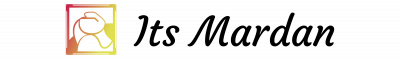 Its Mardan
Its Mardan