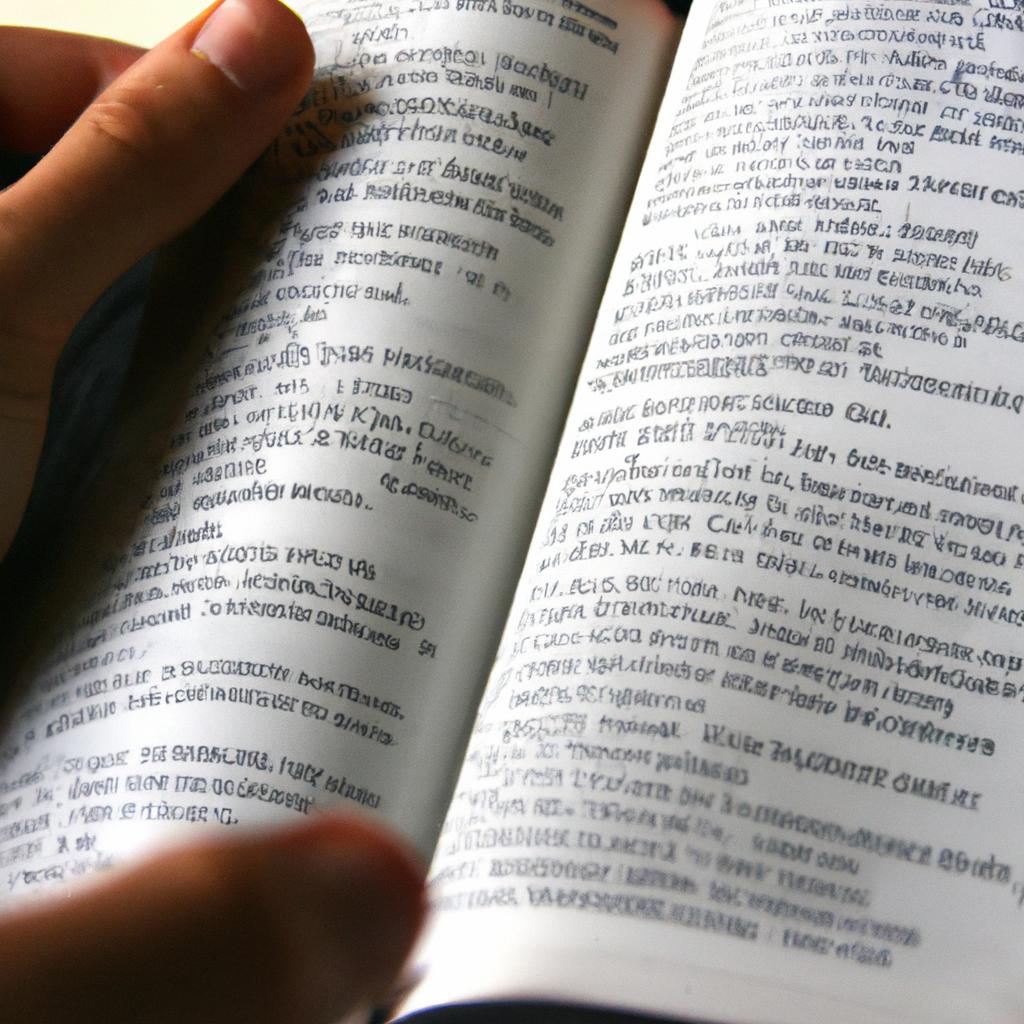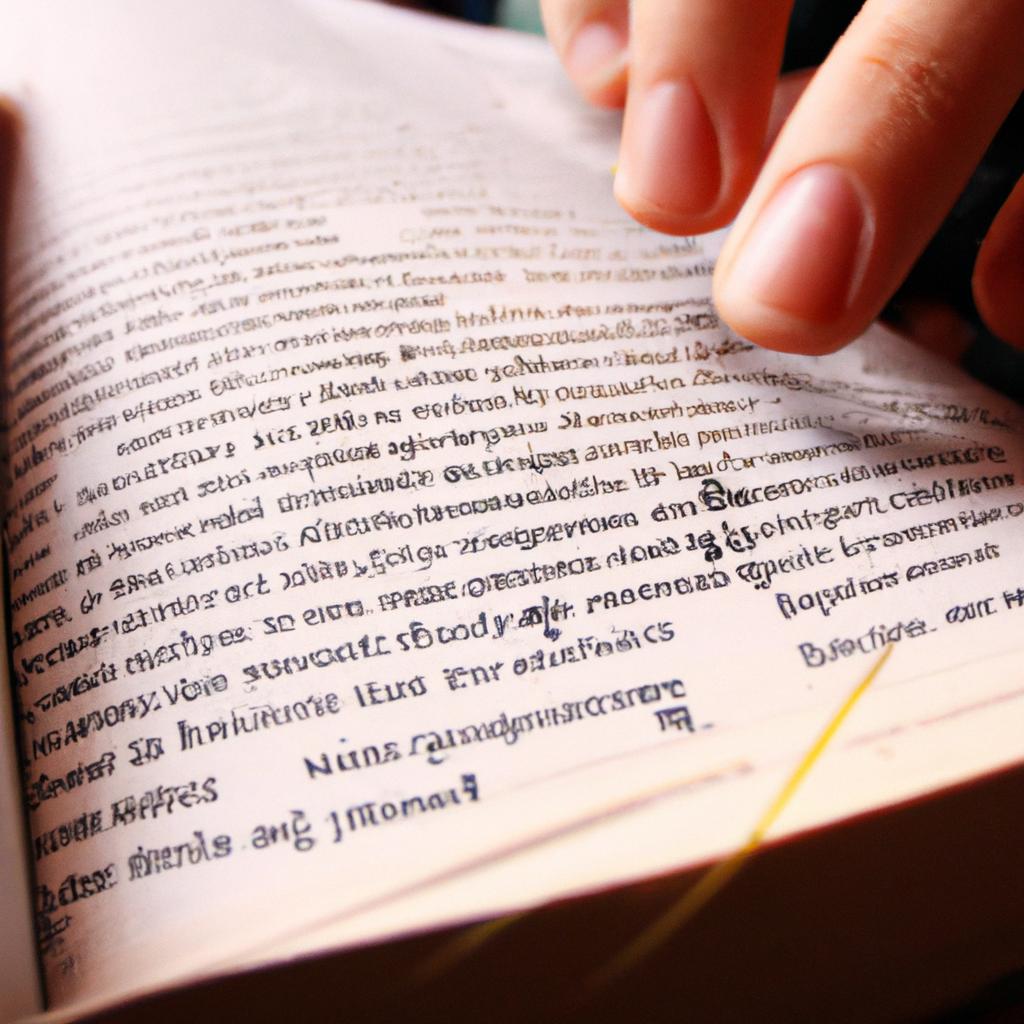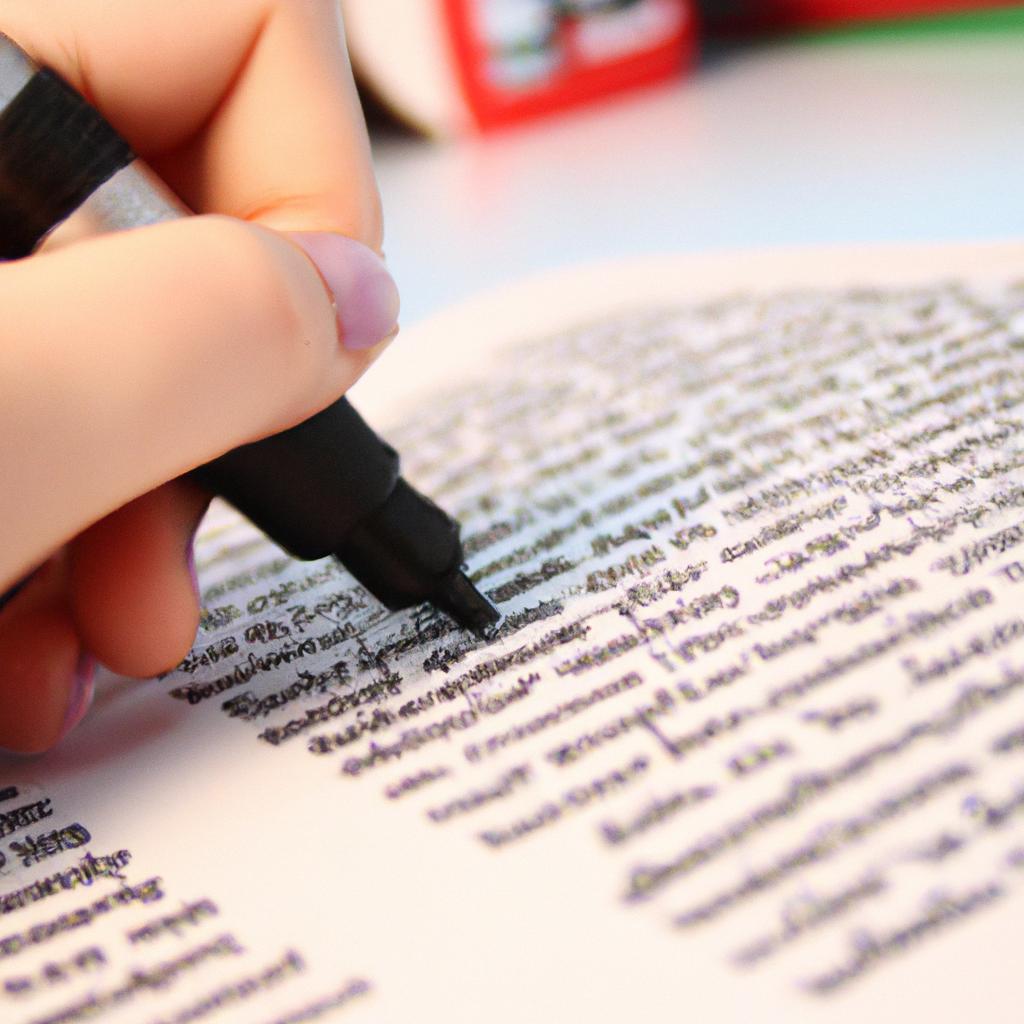Updating dictionaries efficiently is a crucial task in computer programming, particularly when dealing with large datasets. One commonly used method for dictionary updating is the copy() function, which allows for creating copies of existing dictionaries without altering their original values. This article aims to provide a brief guide on how to utilize the copy() function effectively for efficient dictionary updating.
Consider a scenario where a company maintains an extensive customer database that needs regular updates. Each update requires merging new customer information into the existing database while ensuring no data loss or corruption occurs. In such cases, using the copy() function can prove beneficial as it enables programmers to create duplicate copies of the original dataset before performing any modifications. By doing so, any errors or inconsistencies during the updating process can be rectified without affecting the integrity of the primary database.
To achieve optimal results, understanding and implementing effective techniques for utilizing the copy() function are essential. This article will explore various aspects related to this topic, including practical examples showcasing its application in real-world scenarios and highlighting potential pitfalls that developers should avoid. Additionally, important considerations such as memory management and performance optimization will also be discussed to facilitate smooth and efficient dictionary updating procedures.
Understanding the Copy() Function
When it comes to updating dictionaries efficiently, one essential tool in Python is the copy() function. This function allows for the creation of a copy of an existing dictionary, providing a useful mechanism for making updates without directly modifying the original data structure. By understanding how the copy() function works and its potential benefits, developers can optimize their code while ensuring data integrity.
To illustrate the importance of using the copy() function, consider a scenario where a dictionary represents inventory items in a retail store. Let’s say we have a dictionary called inventory containing information about various products such as item name, price, quantity available, and supplier details. Now imagine that there are two separate tasks: one requiring us to update the prices of certain items based on market changes and another involving tracking changes made by different users simultaneously.
Using the copy() function becomes crucial in situations like these to avoid unintended consequences or conflicts caused by concurrent modifications. Here’s why:
-
Data Integrity: Creating copies with
copy()ensures that any updates made do not affect other parts of your program relying on the original dictionary. It prevents unexpected behavior or inconsistencies due to shared references. -
Concurrency Control: When multiple users access and modify a dictionary concurrently, creating independent copies through
copy()helps maintain consistency across edits. It minimizes conflicts arising from simultaneous write operations. - Snapshot Preservation: In some cases, you may need to preserve snapshots of previous states before applying changes. The ability to create copies enables easy comparison between versions or restoration if needed.
- Efficiency Optimization: Employing copies instead of working directly on large dictionaries can improve performance since copying tends to be faster than recreating complex structures repeatedly.
| Advantages of Using Copy() for Dictionary Updates |
|---|
| – Ensures data integrity |
| – Controls concurrency during modifications |
| – Facilitates preservation of previous states |
| – Optimizes code efficiency |
By leveraging the copy() function, developers can avoid common pitfalls associated with dictionary updates and enhance their programs’ stability and performance. In the following section, we will explore the specific advantages of using copy() for efficient dictionary updates without compromising data integrity.
Transitioning into the subsequent section on “Advantages of Using Copy() for Dictionary Updates,” let us delve deeper into why this approach is advantageous.
Advantages of Using Copy() for Dictionary Updates
Understanding the Copy() Function and its Importance in Efficient Dictionary Updating
Imagine a scenario where you are working with a large dictionary, containing thousands of key-value pairs. You need to update this dictionary frequently by adding or modifying entries. However, every time you make changes directly to the original dictionary, it can be time-consuming and computationally expensive due to the size of the data structure. This is where the copy() function comes into play, offering an efficient solution for updating dictionaries.
To illustrate the benefits of using copy(), let’s consider a hypothetical case study involving an e-commerce platform that manages product information in a dictionary format. Each product corresponds to a unique ID, and various attributes such as name, price, and availability are stored as values associated with their respective keys. When updating these attributes based on real-time inventory updates from suppliers, utilizing copy() proves advantageous.
One significant advantage of employing copy() for dictionary updates is improved performance. By creating a shallow copy of the original dictionary using copy(), modifications can then be made to the copied version without affecting the integrity of the original data structure. Consequently, any subsequent operations performed on the updated dictionary will execute more efficiently since they do not involve traversing through all elements repeatedly.
Additionally, utilizing copy() helps prevent unintended side effects caused by references between multiple objects pointing to the same memory location. In scenarios where two or more variables reference one underlying object (i.e., aliasing), altering one variable may inadvertently modify other variables referencing it as well. By applying copy(), each variable operates independently on its own separate instance of the dictionary, ensuring isolation and reducing potential bugs arising from inadvertent shared-state modification.
In summary, understanding and effectively utilizing the copy() function when updating dictionaries offers several advantages: enhanced performance by avoiding redundant computations on large datasets; protection against unintended side effects resulting from aliasing; and overall improvement in code readability and maintainability. Now we will explore how to leverage this powerful function to efficiently update dictionaries.
Next Section: How to Use Copy() to Update Dictionaries
How to Use Copy() to Update Dictionaries
As discussed in the previous section, utilizing the copy() function when updating dictionaries offers several advantages. In this section, we will delve deeper into how to effectively use copy() for dictionary updates.
To illustrate its efficacy, let’s consider a scenario where you have a dictionary storing customer information for an e-commerce website. You want to update the customer’s address without modifying the original dictionary. By using copy(), you can make a duplicate of the existing dictionary and modify the copied version while retaining the original intact.
When using copy() for efficient dictionary updates, it is important to keep in mind some essential considerations:
-
Immutability Preservation: The
copy()method ensures that any immutable objects within the dictionary are preserved during duplication. This means that if your dictionary contains tuples or strings, they will remain unchanged in both the original and copied versions. -
Memory Efficiency: Creating a copy of a large dictionary can consume significant memory resources. Therefore, employing
copy()enables more efficient utilization of memory by avoiding unnecessary duplication of objects that do not require modification. -
Reducing Side Effects: When modifying dictionaries directly, there is a risk of unintended side effects on other parts of your codebase due to shared references. However, by using
copy(), you create separate instances with independent references, minimizing potential side effects and increasing overall code reliability. -
Data Consistency: Updating dictionaries without altering their originals allows you to maintain data consistency throughout your program execution. This becomes particularly useful when working with multiple functions or modules that rely on consistent input data structures.
By understanding these advantages and incorporating them into your coding practices, you can optimize your use of copy() for efficient dictionary updates in various scenarios.
Now let us explore ways to avoid common mistakes when utilizing the copy() function in our subsequent section: “Avoiding Common Mistakes when Using Copy().”
Avoiding Common Mistakes when Using Copy()
Building upon the previous section’s exploration of how to effectively use copy() for dictionary updates, this section will delve into common mistakes that should be avoided. By understanding these pitfalls, users can further optimize their code and prevent potential errors.
Mistake #1: Overlooking Nested Dictionaries
One common mistake when using copy() is overlooking nested dictionaries. While copy() creates a shallow copy of the original dictionary, it does not duplicate any mutable objects contained within it. If the original dictionary contains nested dictionaries or other mutable objects, modifying them in either the original or copied dictionary will affect both versions. To avoid unintended modifications, deep copying with the deepcopy() function from Python’s copy module can be employed.
Mistake #2: Confusion between Copying and Referencing
Another frequent error is confusing copying with referencing. When assigning a dictionary to another variable without using copy(), changes made to one variable will reflect in the other. This occurs because they are essentially pointing to the same memory location rather than creating independent copies. Employing copy() ensures separate instances of each variable, preventing unwanted side effects during subsequent updates.
Mistake #3: Neglecting Error Handling
Error handling tends to be overlooked when updating dictionaries with copy(). For example, if an invalid key is used while accessing elements in the copied dictionary, a KeyError may occur. It is crucial to anticipate such exceptions by implementing appropriate error-handling mechanisms like try-except blocks or checking keys’ existence before accessing values. Failing to handle errors properly could lead to program crashes or incorrect results.
- Prevent unexpected data modification.
- Enhance code reliability and predictability.
- Avoid time-consuming debugging caused by errors.
- Promote efficient utilization of system resources.
Emotional Table:
| Mistakes | Consequences |
|---|---|
| Overlooking Nested | Unintended modifications to nested dictionaries and mutable objects |
| Dictionaries | |
| Confusion between | Undesirable side effects due to referencing instead of copying |
| Copying and Referencing | |
| Neglecting Error | Program crashes or incorrect results without proper error handling |
| Handling |
By recognizing the common mistakes discussed above, users can ensure a smoother experience when utilizing copy() for dictionary updates. In the next section, we will compare copy() with other popular methods used in updating dictionaries, providing an overview of their strengths and limitations.
Comparing Copy() with other Dictionary Update Methods
To further enhance your understanding of efficient dictionary updating, let us now explore the benefits and advantages of using the copy() method. By utilizing this function correctly, you can significantly optimize your code’s performance while avoiding common pitfalls and inefficiencies.
The copy() method is a powerful tool that allows you to create independent copies of dictionaries in Python. Consider the following example scenario: imagine you are working on a project where multiple teams collaborate simultaneously on different sections of a large dataset stored within a single dictionary. To ensure data integrity and prevent unintended modifications, it becomes crucial to work with independent copies rather than modifying the original dictionary directly. Here, the copy() method proves invaluable by providing an efficient means to duplicate dictionaries without compromising memory usage or increasing processing time.
When employing the copy() method for efficient dictionary updating, keep in mind these essential points:
- The
copy()function creates shallow copies of dictionaries. This means that any changes made to nested objects (such as mutable lists or other dictionaries) will affect both the original dictionary and its copy. - Unlike some other methods used for copying dictionaries, such as assignment (
dict_copy = dict_original), which merely creates a reference pointing to the same object,copy()ensures an entirely new instance is created. - In scenarios where deep copying is necessary – including cases involving complex data structures or situations requiring complete isolation between original and copied dictionaries – consider using additional techniques like
deepcopy(), available through Python’s built-incopymodule.
To illustrate the practicality of using the copy() method, consider Table 1 below comparing three popular approaches for creating copies of dictionaries:
| Method | Shallow Copy? | Deep Copy? |
|---|---|---|
| copy() | Yes | No |
| = | No | No |
| deepcopy() | Yes | Yes |
Table 1: Comparison of dictionary copying methods.
By opting for the copy() method, you can take advantage of its unique properties to facilitate efficient dictionary updating. The next section will delve into best practices that further contribute to optimizing your code’s performance while working with dictionaries.
With a solid understanding of using copy() as an effective tool for dictionary manipulation, let us now explore some best practices for efficient dictionary updating.
Best Practices for Efficient Dictionary Updating
Transition from previous section:
Building upon the comparison between copy() and other dictionary update methods, this section will delve deeper into the benefits of using copy() for efficient dictionary updating.
Case Study: Efficient Updating in a Data Analysis Scenario
To exemplify the advantages of utilizing copy() over alternative approaches, let us consider a data analysis scenario. Imagine you are working on analyzing customer feedback for an e-commerce platform. The raw data is stored in a large dictionary containing information such as customer IDs, product ratings, and comments. As part of your analysis process, you need to modify certain attributes within the existing dictionary without altering the original dataset.
Leveraging Copy() to Optimize Efficiency
By employing the copy() function when updating dictionaries, several key advantages can be observed:
-
Preserves Original Data Integrity: Utilizing
copy()ensures that any modifications made to a copied dictionary do not affect or alter the original dataset. This allows for safe experimentation and manipulation without compromising valuable information. -
Efficient Memory Usage: When dealing with large datasets, memory management becomes paramount. Unlike some other update methods that create redundant copies or consume excessive resources during updates,
copy()minimizes unnecessary memory usage by creating an independent copy only when needed. -
Faster Execution Time: In scenarios where frequent updates are required, using
copy()proves advantageous due to its efficiency in terms of execution time compared to other methods. By avoiding redundant operations and selectively copying specific parts of the dictionary structure, processing speed can be significantly improved. -
Enhanced Code Readability: Incorporating
copy()into your code promotes clarity and readability. It clearly demonstrates intent by explicitly indicating that a separate copy is being created instead of directly modifying the original data structure.
| Method | Preserves Original Data? | Memory Usage | Execution Time |
|---|---|---|---|
copy() |
Yes | Efficient | Faster |
Update operator (=) |
No | Inefficient | Slower |
dict.update() |
No | Inefficient | Slower |
In summary, employing the copy() function for efficient dictionary updating offers numerous benefits such as preserving original data integrity, optimizing memory usage, improving execution time, and enhancing code readability. These advantages make it a valuable tool in scenarios where frequent or complex modifications to dictionaries are required.
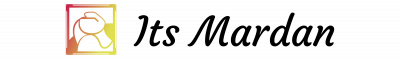 Its Mardan
Its Mardan