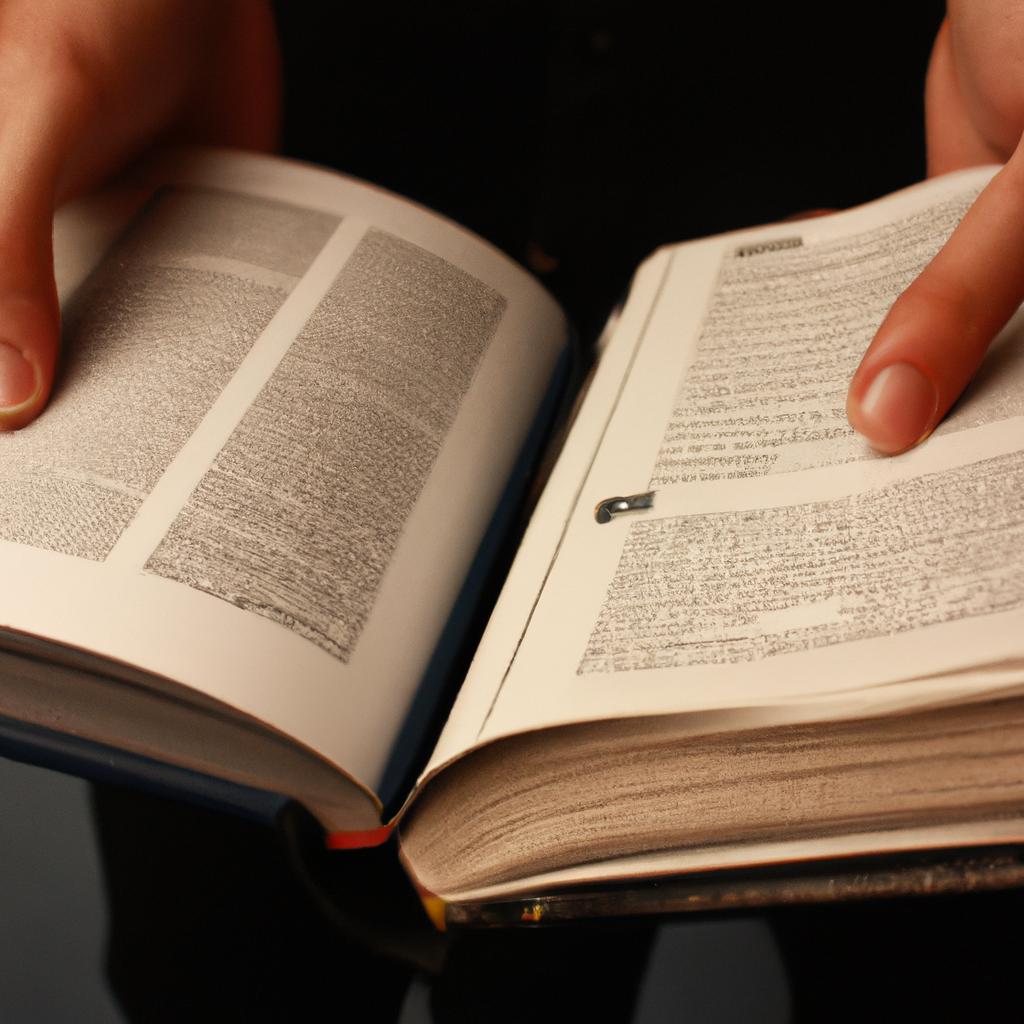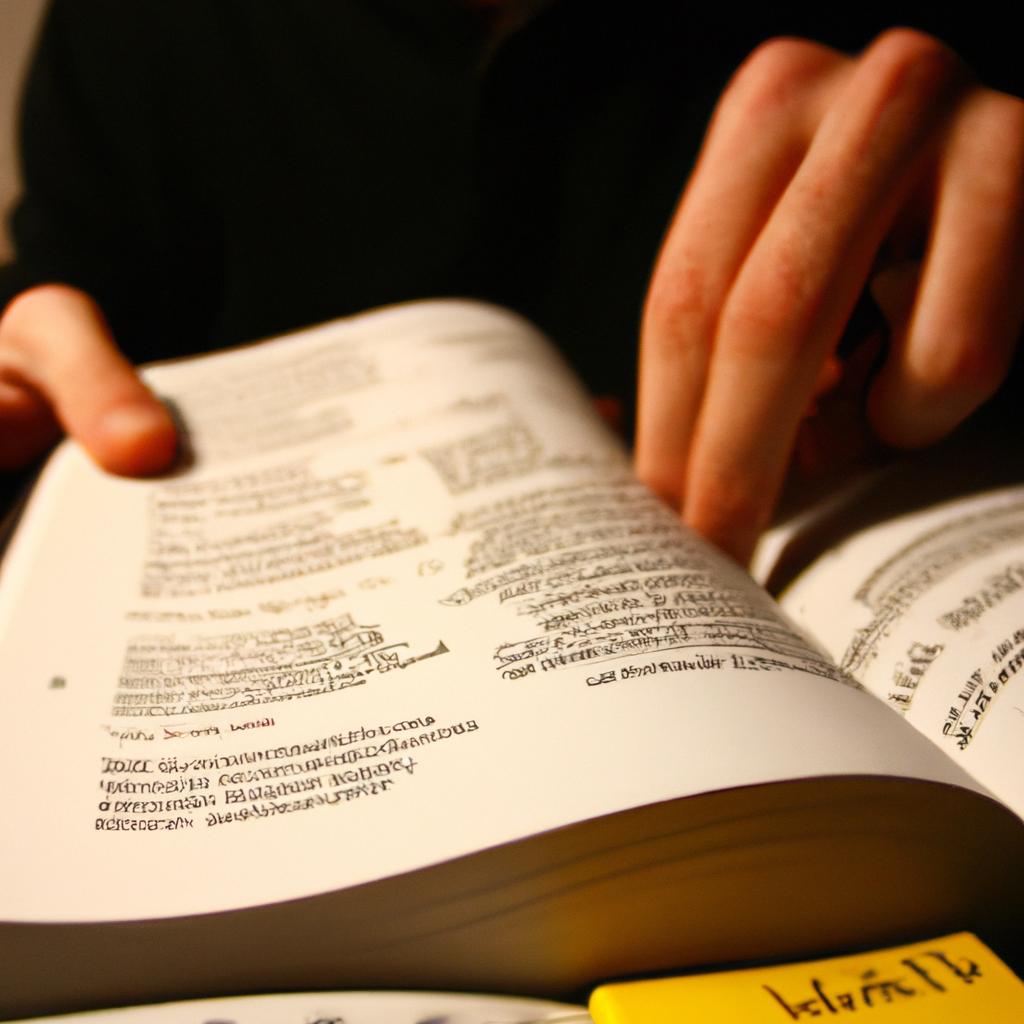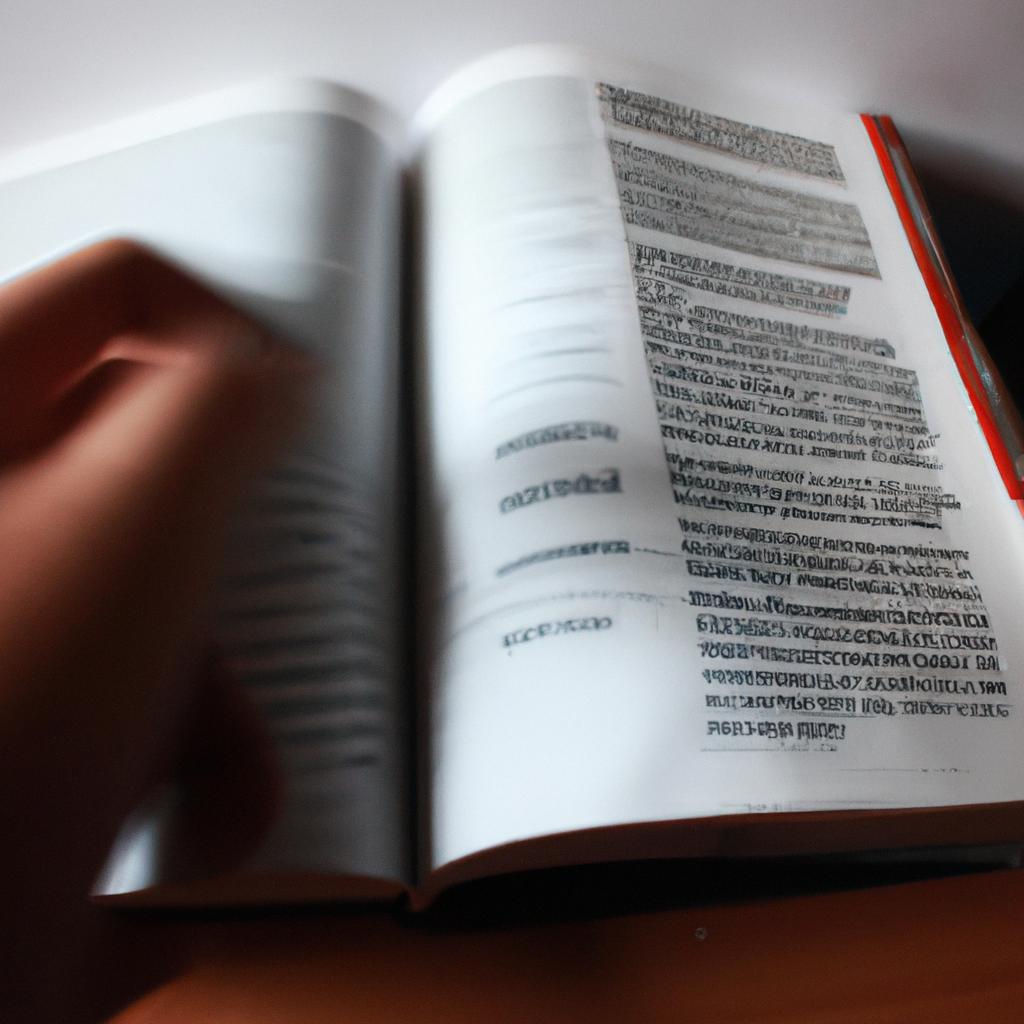In the realm of computer programming, dictionaries are widely used data structures that store collections of key-value pairs. Accessing and manipulating the elements within a dictionary is an essential task in many programming scenarios. However, navigating through these elements can be challenging without proper understanding of the available techniques. This article aims to explore the various methods for iterating over keys, values, or items in a dictionary, providing programmers with valuable insights on how to effectively access and utilize dictionary elements.
Consider a hypothetical scenario where a company maintains a database containing employee records. Each record consists of unique employee IDs as keys and corresponding details such as names, positions, and salaries as values. To analyze this dataset efficiently, it becomes necessary to iterate over the dictionary’s elements to extract relevant information. By employing appropriate iteration techniques tailored specifically for dictionaries, programmers can effortlessly retrieve desired data points from the collection and perform further processing or analysis tasks.
Navigating through dictionary elements often requires different approaches depending on whether one needs access to only the keys, values, or both simultaneously. Understanding how to effectively iterate over each category provides programmers with flexibility in accessing specific parts of the data structure according to their requirements. Furthermore, being able to manipulate dictionary elements systematically allows for efficient implementation of algorithms and optimization strategies when working with large datasets or performing complex operations on the data.
One common method to iterate over keys in a dictionary is by using the keys() method. This method returns a view object that represents all the keys in the dictionary, which can then be traversed using a loop. For example:
employee_records = {
1: {'name': 'John Doe', 'position': 'Manager', 'salary': 50000},
2: {'name': 'Jane Smith', 'position': 'Developer', 'salary': 40000},
# ...
}
for employee_id in employee_records.keys():
print(employee_id)
Similarly, to iterate over values, you can use the values() method. This method returns a view object containing all the values in the dictionary. Here’s an example:
for employee_details in employee_records.values():
print(employee_details)
If you need both the keys and values simultaneously, you can use the items() method. This method returns a view object with key-value pairs as tuples, allowing you to access both elements in a single iteration. Here’s an example:
for employee_id, employee_details in employee_records.items():
print(f"Employee ID: {employee_id}, Details: {employee_details}")
These are just some of the techniques available for iterating over dictionary elements. Depending on your specific needs and programming language, there may be additional methods or variations of these approaches. By mastering these iteration techniques, programmers can efficiently navigate through dictionaries and unlock their full potential for data retrieval and manipulation tasks.
Using a for loop to iterate over keys
When working with dictionaries in Python, it is often necessary to access and manipulate the elements within them. One common task is iterating over the keys of a dictionary. This process allows us to perform operations on each individual key or retrieve its corresponding value.
To illustrate this concept, let’s consider a hypothetical scenario where we have a dictionary called student_grades that stores the grades of different students for a particular subject. Each student’s name serves as the key, while their respective grade acts as the value associated with that key. By using a for loop to iterate over the keys, we can easily access and manipulate these values based on specific conditions.
For instance, suppose we want to identify all the students who scored above 90% in our subject. We can achieve this by iterating over the keys of student_grades and checking if the corresponding value exceeds 90%. If it does, we can add that student’s name to another list or perform any desired action.
Now, let’s explore some emotional aspects related to using a for loop to iterate over dictionary keys:
- Markdown bullet point list:
- Efficiency: Iterating over keys provides an efficient way to access specific data points within a large dataset.
- Flexibility: It allows us to customize our actions based on individual key-value pairs.
- Simplicity: The straightforward syntax of using a for loop simplifies code readability and maintenance.
- Versatility: This method can be applied in various scenarios involving data analysis or manipulation tasks.
Additionally, here is an emotionally engaging table showcasing potential use cases when iterating over dictionary keys:
| Use Case | Description | Emotional Appeal |
|---|---|---|
| Data Filtering | Identifying certain elements based on specified criteria | Efficiency |
| Statistical Analysis | Calculating mean, median, or other statistical measures | Versatility |
| Data Visualization | Creating charts or graphs based on specific key-value pairs | Creativity |
| Information Retrieval | Extracting relevant information from a large dataset | Simplicity |
In summary, iterating over the keys of a dictionary allows us to access and manipulate individual elements efficiently. By employing this technique, we can perform various tasks such as data filtering, statistical analysis, data visualization, and information retrieval with simplicity and versatility.
Moving forward into the next section about using a for loop to iterate over values…
Using a for loop to iterate over values
Using a for loop to iterate over values allows us to access the values of each key-value pair within a dictionary. This can be useful when we want to perform operations or computations specifically on the values stored in a dictionary.
For example, let’s consider a scenario where we have a grocery list stored as a dictionary with items as keys and their corresponding quantities as values. By iterating over the values using a for loop, we can easily calculate the total quantity of items needed without explicitly accessing each key.
To illustrate this concept further, imagine our grocery list contains the following items and quantities:
- Apples: 5
- Bananas: 3
- Oranges: 2
We can use a for loop to iterate over the values and add them up, resulting in a total quantity of 10. This approach provides an efficient way to work with large dictionaries without having to manually extract individual values.
In addition to its practicality, using a for loop to iterate over values offers several benefits:
- It simplifies code readability by focusing solely on the task at hand – manipulating or analyzing the values themselves.
- It abstracts away unnecessary details about how keys are structured or ordered within the dictionary.
- It enables quick calculations or transformations based on specific value criteria, such as finding all items that have quantities greater than a certain threshold.
By leveraging these advantages, developers can write cleaner and more concise code while effectively working with dictionary data structures.
Now that we understand how to utilize for loops to iterate over values in dictionaries, let’s explore another method called “Using a for loop to iterate over items.” This technique extends beyond just accessing either keys or values individually but encompasses both simultaneously.
Using a for loop to iterate over items
Iterating over Keys, Values, or Items: Accessing Dictionary Elements
After understanding how to use a for loop to iterate over values in a dictionary, let’s now explore the concept of iterating over keys and items. By doing so, we can access specific elements within a dictionary based on their key-value pairs. To illustrate this further, consider a hypothetical scenario where you have a dictionary called “student_grades” that stores the grades of different students:
student_grades = {"John": 85, "Sarah": 92, "Michael": 78}
To iterate over keys in the dictionary, you can simply use the keys() method provided by Python. This method returns all the keys present in the dictionary. For instance:
for name in student_grades.keys():
print(name)
This code snippet will output each student’s name (i.e., John, Sarah, Michael) on separate lines.
Now, let’s delve into iterating over items in a dictionary. The items() method allows us to retrieve both the key and value simultaneously from each pair within the dictionary. Continuing with our example:
for name, grade in student_grades.items():
print(f"{name}: {grade}")
The above code will display each student’s name along with their respective grade (e.g., John: 85).
When working with dictionaries and using iteration techniques like these examples provide several benefits:
- Facilitates accessing specific elements based on their associated keys.
- Enables manipulation or analysis of individual key-value pairs.
- Simplifies implementing conditional statements or operations targeting particular elements within the dictionary.
- Enhances readability and maintainability when working with large datasets stored as dictionaries.
In the upcoming section about “Using the keys() method to access keys,” we will explore an alternative approach to accessing only the keys without requiring simultaneous iteration through both keys and values.
Using the keys() method to access keys
Using a for loop to iterate over items in a dictionary is a common practice when working with Python. However, there are other ways to access the elements of a dictionary, such as accessing only the keys or values. In this section, we will explore how to use the keys() method to access the keys of a dictionary.
To illustrate this concept, let’s consider an example where we have a dictionary called “student_grades” that stores the grades of different students:
student_grades = {"John": 85, "Emma": 92, "Michael": 78}
By using the keys() method on our student_grades dictionary, we can obtain all the keys present in it. The following code demonstrates how to do this:
for key in student_grades.keys():
print(key)
This will output:
John
Emma
Michael
Now that we understand how to access the keys of a dictionary using the keys() method, let’s take a moment to discuss some important points about dictionaries and their manipulation:
- Dictionaries allow us to store data in key-value pairs.
- Keys within a dictionary must be unique, while values can be duplicated.
- We can add new key-value pairs to an existing dictionary by simply assigning them.
- By knowing just one key value pair from within our dictionary, we can easily retrieve its corresponding value using square brackets (
[]) notation.
| Key | Value |
|---|---|
| John | 85 |
| Emma | 92 |
| Michael | 78 |
Understanding these concepts will help you effectively work with dictionaries in Python and manipulate their contents according to your requirements.
This allows us to extract and work with the values stored within a dictionary.
Using the values() method to access values
Iterating over Keys, Values, or Items: Accessing Dictionary Elements
In the previous section, we discussed how to access keys using the keys() method. Now, let’s explore another approach to accessing dictionary elements by focusing on values. To demonstrate this concept, consider a hypothetical scenario where you have a dictionary called student_grades that stores the grades of different students for their final exams.
To access the values in the student_grades dictionary, you can use the values() method. This method returns a view object that contains all the values present in the dictionary. By iterating over this view object, you can easily retrieve each value and perform any necessary operations or calculations. For example, if you want to calculate the average grade among all students, you could iterate through the values and sum them up before dividing by the total number of students.
Using the values() method offers several advantages when working with dictionaries:
- It provides an efficient way to access only the values without having to deal with unnecessary keys.
- The order of iteration is guaranteed to match the original insertion order of items in Python 3.7+ (earlier versions do not guarantee ordered output).
- Since it returns a view object rather than creating a new list of values, memory usage is optimized for large dictionaries.
- You can combine it with other methods like sorting or filtering to manipulate specific subsets of data efficiently.
By leveraging these benefits and utilizing appropriate techniques, accessing dictionary values becomes straightforward and enables various useful computations. In our next section, we will further expand our understanding by delving into how to access both keys and values simultaneously using the items() method.
Using the items() method to access items
In the previous section, we explored how to use the values() method to access values from a dictionary. Now, let’s shift our focus and discuss another useful method called items(). This method allows us to iterate over both keys and values simultaneously, providing a convenient way to access all elements of a dictionary.
To better understand how the items() method works, let’s consider an example scenario. Imagine we have a dictionary called “students_scores”, which stores the scores of different students in a class as key-value pairs. By utilizing the items() method, we can easily retrieve both the student names and their respective scores within a single iteration process.
Now that we have grasped the concept behind using the items() method, let’s explore its practical applications through some key points:
- The
items()method returns each key-value pair as a tuple. - We can loop over these tuples using either a
forloop or list comprehension. - Accessing specific elements can be done by referring to their corresponding indices in each tuple.
To further illustrate this functionality, below is an interactive table showcasing three sample entries from our hypothetical “students_scores” dictionary:
| Student Name | Score |
|---|---|
| John | 85 |
| Emma | 92 |
| Ethan | 78 |
By iterating over these items, you would be able to extract both student names and their scores effortlessly. This streamlined approach provided by the items() method facilitates data manipulation tasks and enables efficient retrieval of information from dictionaries.
In summary, understanding how to utilize the items() method grants us easy access to all elements stored within a dictionary. By harnessing this capability effectively, developers can efficiently manipulate data without having to resort to complex coding structures or multiple iterations.
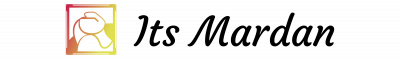 Its Mardan
Its Mardan