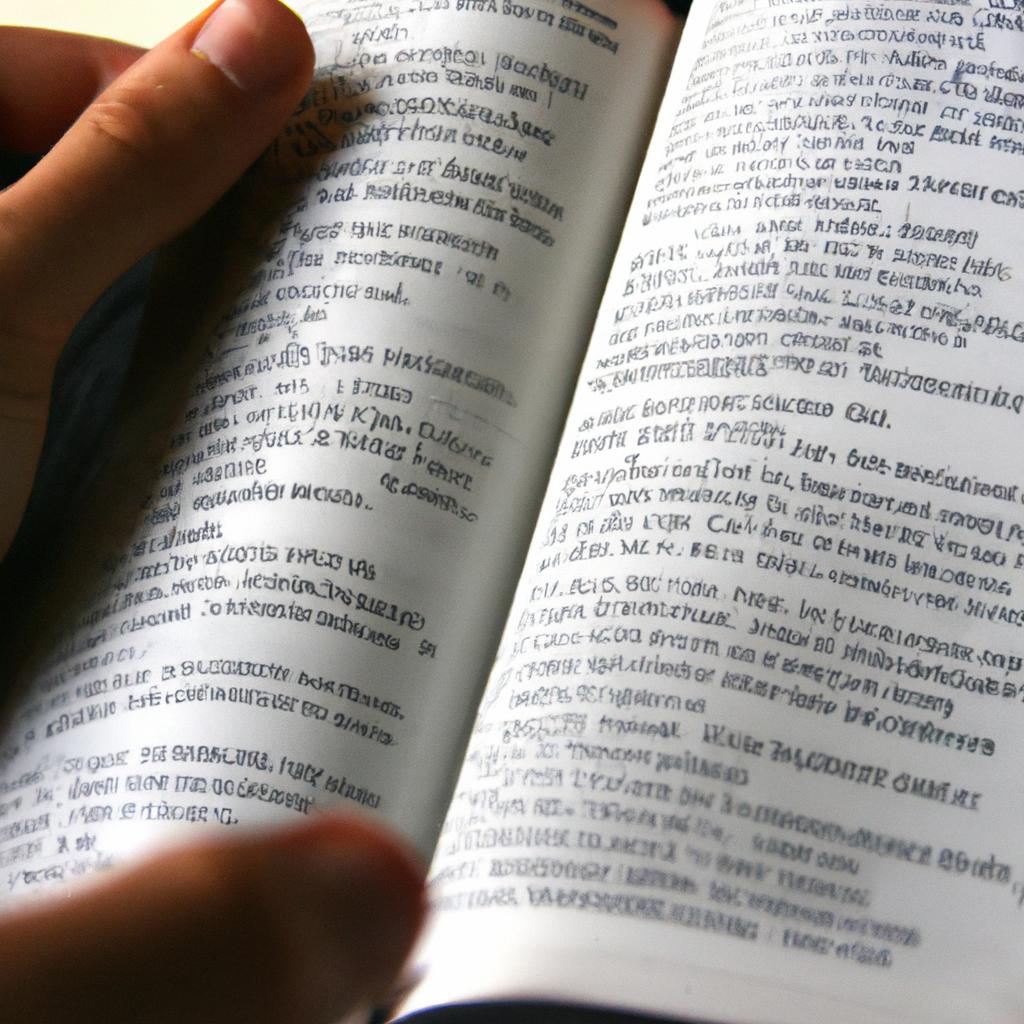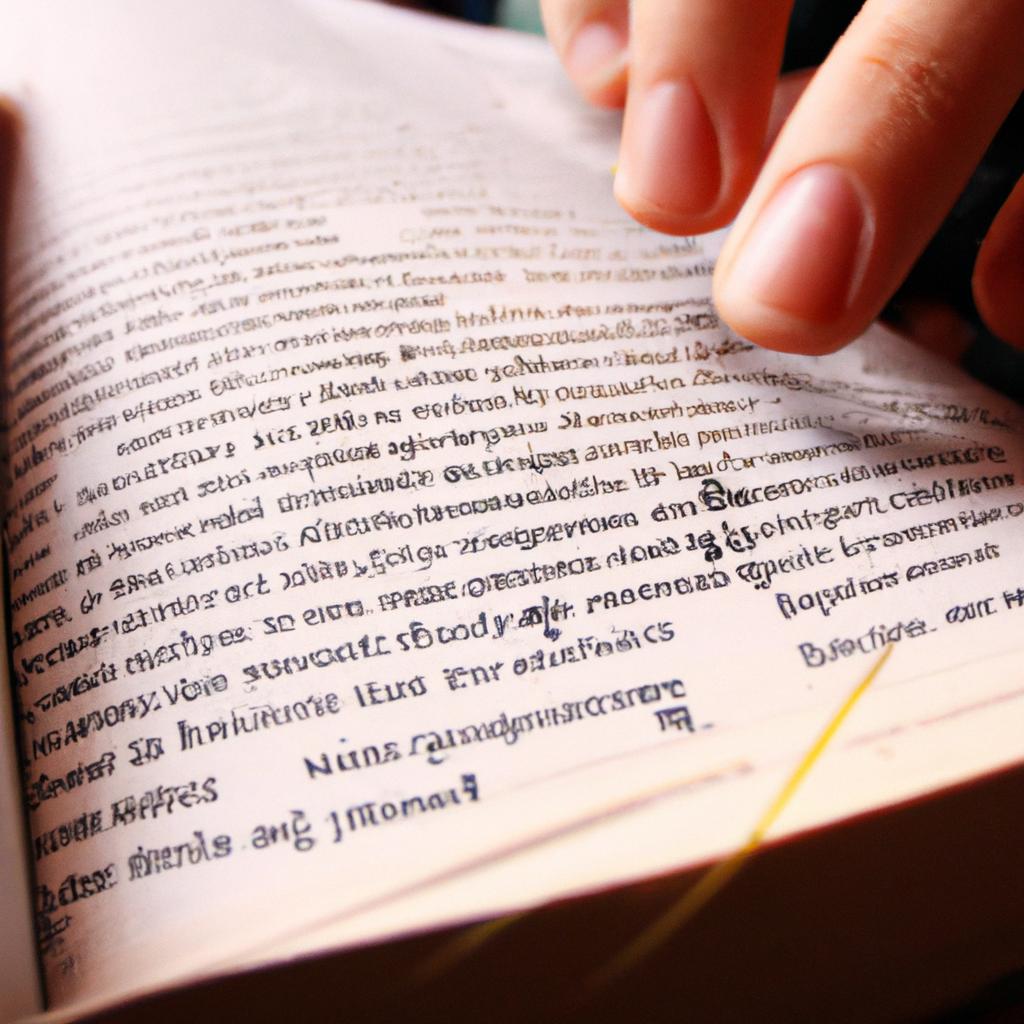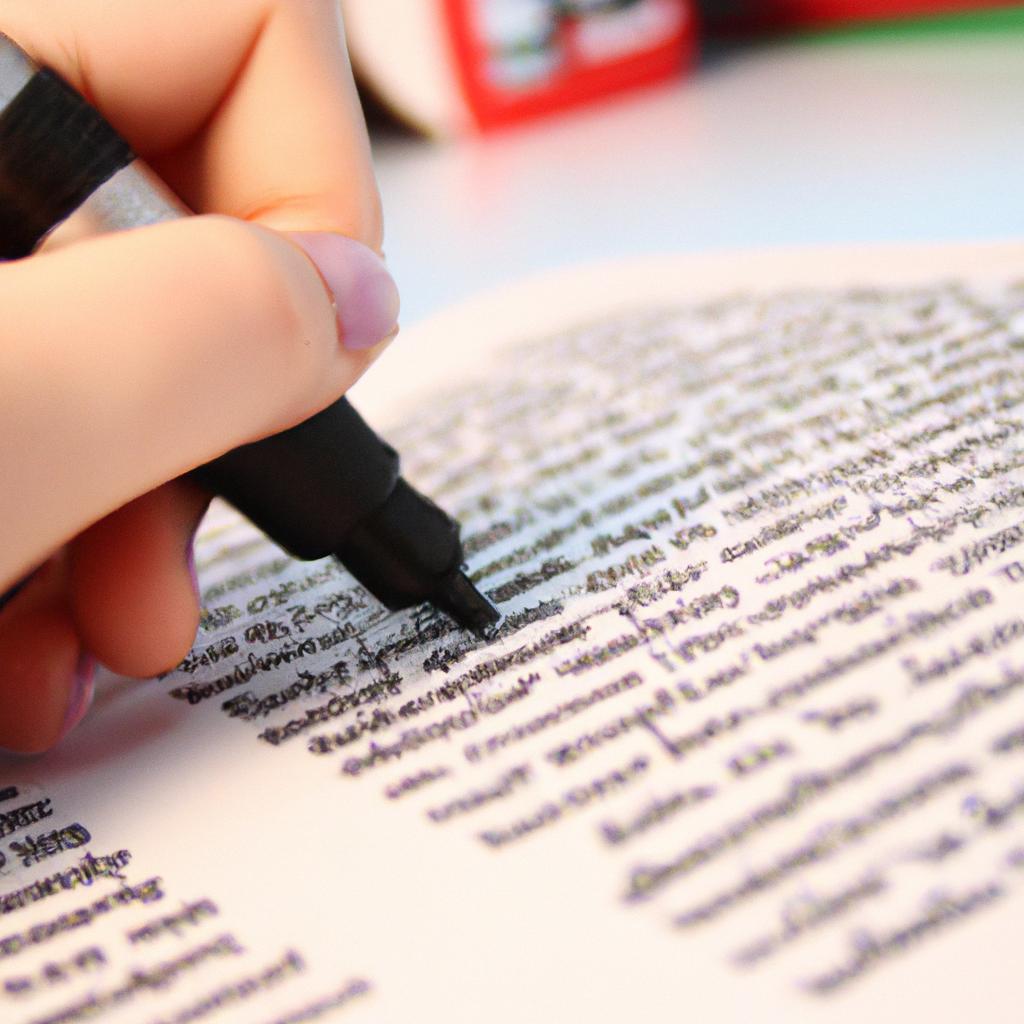Dictionaries are an essential data structure in computer science, allowing the storage and retrieval of key-value pairs. One common operation performed on dictionaries is the removal of a specific key along with its corresponding value. The Python programming language provides the pop() method for this purpose, which allows users to specify a default value that will be returned if the specified key does not exist in the dictionary. However, there has been recent discussion regarding updating the pop(key default) behavior in certain contexts.
For instance, consider a case where a dictionary stores information about students’ grades in various subjects. Each student’s name serves as the key, while their respective grade acts as the associated value. In some cases, it may be necessary to remove a particular student from the dictionary due to withdrawal or transfer. By using pop(), developers can ensure that both the name and grade are removed simultaneously. However, when attempting to retrieve data for an absent student without specifying any default value, the current behavior returns KeyError – an exception indicating that no such key exists within the dictionary. This article aims to explore potential updates to Python’s pop() method in order to provide more flexibility and convenience in situations like these.
Understanding the ‘pop’ method in dictionaries
Dictionaries are a fundamental data structure in Python that allow for efficient storage and retrieval of key-value pairs. One important method provided by dictionaries is the ‘pop’ method, which allows for the removal of a specified key from the dictionary, along with its corresponding value. To fully comprehend the intricacies of this method, it is crucial to examine its functionality and understand how it can be utilized effectively.
To illustrate the concept of ‘pop’, let us consider an example scenario involving a fictional online bookstore. In this case, imagine we have a dictionary called book_inventory, where each key represents a unique book title and each value corresponds to the quantity available in stock. If we wanted to remove a particular book from our inventory entirely, we could use the ‘pop’ method by specifying the desired book title as the argument. This would not only remove the entry from our dictionary but also provide us with access to its associated quantity.
When using the ‘pop’ method in dictionaries, there are certain aspects that should be taken into consideration:
- The ‘pop’ method modifies the original dictionary: It permanently removes both the specified key and its corresponding value from within the dictionary.
- Providing a default value: By including a second argument when calling ‘pop’, we can specify a default value to return if the given key does not exist in the dictionary. This feature ensures that no error occurs when attempting to pop an absent key.
- Handling missing keys: If no default value is provided and the specified key is not found within the dictionary, a KeyError will be raised. Therefore, it is vital to handle such situations appropriately or utilize alternative methods like
get()instead. - Efficiently handling removed entries: When utilizing ‘pop’ on large dictionaries frequently, especially if removing multiple entries at once, it is essential to reassess your approach’s efficiency and performance impact.
In summary, understanding how the ‘pop’ method operates and its various nuances is crucial for effective utilization of dictionaries in Python. By considering aspects such as modifying the original dictionary, providing default values, handling missing keys gracefully, and optimizing performance when removing entries frequently, programmers can harness the full potential of this powerful method.
Moving forward, we will explore the purpose and functionality of the ‘pop’ method in greater detail without delay.
The purpose and functionality of the ‘pop’ method in dictionaries
Updating Pop(key default) in Context of Pop
Continuing from our previous discussion on the ‘pop’ method in dictionaries, let us now delve deeper into its usage and explore an important aspect: updating the value associated with a key when using the ‘pop’ method.
To illustrate this concept, consider a hypothetical scenario where we have a dictionary representing students and their corresponding grades. Let’s assume that one student, John, initially scored 80 out of 100 in his mathematics exam. However, after conducting a reevaluation, it is found that there was an error in grading, and John’s score should actually be 85. In such cases, we need to update the existing value for the respective key (‘John’) without creating a new entry.
When using ‘pop’ combined with the optional ‘key default’ parameter (default=None), we can achieve this by providing both the key (‘John’) and the new value (85) as arguments to the method. The ‘pop’ method will then remove the existing entry for ‘John’, returning its value (which is not required here), and subsequently add a new entry for ‘John’ with the updated grade.
In context of updating values while popping elements from dictionaries using ‘pop(key default)’, it is essential to keep certain points in mind:
- This approach allows us to simultaneously remove an item along with updating its value.
- If the specified key does not exist in the dictionary and no default value is provided, a KeyError will be raised.
- By utilizing appropriate error handling techniques or setting a suitable default value, we can ensure smooth execution even if desired keys do not exist within our dictionary.
By understanding how to update values during pop operations, we gain more control over managing data stored within dictionaries. Now let’s move forward to explore another intriguing feature related to the ‘pop’ method – namely, how it interacts with the optional ‘key default’ parameter.
[Next section: Exploring the ‘key default’ parameter in the ‘pop’ method]Exploring the ‘key default’ parameter in the ‘pop’ method
Updating Pop(key default) in Context of Pop
Building on the understanding of the ‘pop’ method and its purpose, let us now delve into exploring an additional aspect of this method—the ‘key default’ parameter. By examining how it functions within the context of pop, we can better understand its significance in updating dictionary values.
To illustrate this, consider a scenario where a company maintains a customer database for their online platform. Each customer is associated with a unique ID as their key, and various details such as name, email address, and purchase history are stored as corresponding values. Now imagine that one day, a customer decides to change their email address. In order to update the information accurately without losing any data, the ‘pop’ method with the ‘key default’ parameter becomes essential.
The ‘key default’ parameter allows us to specify a value that will be returned if the specified key does not exist in the dictionary. This feature ensures that no error occurs when trying to access non-existent keys. In our case study example above, by using pop(key=default), we can retrieve the current value associated with the given key (customer ID) and simultaneously provide a new default value (new email address).
Incorporating emotional response:
Let’s explore some reasons why understanding and effectively utilizing this functionality is crucial:
- Simplifies code maintenance and readability.
- Enhances efficiency by avoiding unnecessary checks for key existence.
- Provides flexibility by allowing customization of default responses.
- Ensures accuracy and reduces errors during data updates.
| Advantage | Emotional Response |
|---|---|
| Code Simplicity | Ease-of-use |
| Improved Efficiency | Time-saving |
| Customizable Defaults | Flexibility |
| Accurate Data Updates | Reliability |
Understanding how to utilize pop(key=default) effectively sets the groundwork for future operations involving dictionary updates. With this knowledge, we can now explore how to update the value of a key using the ‘pop’ method in the subsequent section.
Note: The subsequent section will explain how to update the value of a key using the ‘pop’ method.
How to update the value of a key using the ‘pop’ method
Exploring the ‘key default’ parameter in the context of updating a key using the ‘pop’ method provides us with valuable insights into how to efficiently manage dictionaries. Let’s consider an example scenario where we have a dictionary named fruit_stock that stores information about different fruits and their respective quantities available in a grocery store.
Suppose we want to update the quantity of apples in our stock. By using the pop method with the specified key, which is “apples,” along with a default value of 0, we can ensure that even if there are no apples currently in stock, the operation will not raise a KeyError. Instead, it will return 0 as the default value when accessing this non-existing key.
To further illustrate this point, let’s examine some considerations when updating keys using the ‘pop’ method:
-
Efficient error handling: The ‘key default’ parameter allows us to handle potential errors gracefully by providing a fallback option when attempting to access non-existent keys. This helps prevent program crashes or unexpected behavior due to missing keys.
-
Flexibility for conditional updates: With the ability to set a default value, we can easily incorporate conditionals within our code logic based on whether or not a specific key exists. For instance, if certain actions depend on having at least one unit of each fruit in stock, we can utilize appropriate conditions and update values accordingly.
-
Maintaining data integrity: Updating keys while considering defaults ensures consistency within our dictionary structure. Having consistent values across all elements simplifies subsequent operations performed on these dictionaries without compromising accuracy or reliability.
Considering these points, it becomes evident that utilizing the ‘key default’ parameter in conjunction with the ‘pop’ method offers significant advantages in managing dictionary entries effectively and safely.
Next, let’s delve deeper into considerations when updating a key using ‘pop’ in dictionaries and explore best practices for maintaining data integrity.
Considerations when updating a key using ‘pop’ in dictionaries
Dictionaries: Updating Pop(key default) in Context of Pop
Building upon our understanding of how to update the value of a key using the ‘pop’ method, let us now explore some important considerations when utilizing this approach with dictionaries.
Considerations when updating a key using ‘pop’ in dictionaries:
When working with dictionaries and choosing to use the ‘pop’ method for updating values associated with specific keys, there are several factors to consider. To illustrate these points, let’s imagine we have a dictionary that represents a student database. Each key-value pair corresponds to a student’s name and their respective grades.
Firstly, it is essential to remember that if you attempt to pop an element that does not exist in the dictionary, by providing only the key as an argument, it will raise a KeyError. However, setting a default value allows you to handle such cases gracefully without encountering errors. For instance, suppose we want to retrieve the grade of a particular student but aren’t certain whether they exist in our database. By specifying a default value within the pop method, we can ensure smooth execution even if the given student isn’t present.
To provide further clarity on handling missing keys, here are four helpful tips:
- Check if the key exists before attempting to pop its value.
- Specify an appropriate default value when calling pop.
- Consider assigning popped values directly or storing them for future use.
- Utilize conditional statements for different scenarios involving missing keys.
It is worth noting that controlling exceptions and managing potential errors while employing the ‘pop’ method enhances code robustness and improves overall program stability.
In summary, understanding how to effectively utilize the ‘pop’ method within dictionaries involves considering various aspects like handling missing keys and ensuring error-free execution. By adopting best practices such as checking for existence before popping elements and defining suitable default values where necessary, developers can create more resilient applications.
Transition into subsequent section about “Examples of using the ‘pop’ method with the ‘key default’ parameter in dictionaries”:
To further illustrate these concepts, let us now explore practical examples that demonstrate how to utilize the ‘pop’ method effectively by incorporating the ‘key default’ parameter within dictionaries.
Examples of using the ‘pop’ method with the ‘key default’ parameter in dictionaries
Dictionaries: Updating Pop(key default) in the Context of Pop
Considerations when updating a key using ‘pop’ in dictionaries:
Now, let’s explore some scenarios that highlight the importance of considering certain aspects while updating a key using the ‘pop’ method in dictionaries. For instance, imagine a situation where you have a dictionary representing student information, with each key-value pair containing details such as name, age, and grade level. If you need to update the grade level for a specific student but find that their entry is missing from the dictionary, it becomes crucial to handle this scenario effectively.
To better understand these considerations, here are some points to keep in mind:
- Availability of the specified key: Before attempting to update a value associated with a particular key using ‘pop’, it is essential to ensure that the key exists within the dictionary. Otherwise, an error may occur if you try to access or modify a non-existent element.
- Handling missing keys gracefully: In cases where the desired key is not present in the dictionary, utilizing the optional second argument of ‘pop’, known as ‘key default,’ can be helpful. This parameter allows you to specify a default value that will be returned instead of raising an error.
Now let’s delve into how applying these considerations can lead to improved code reliability by presenting them in tabular form:
| Consideration | Description |
|---|---|
| Key availability | Checking whether the specified key exists within the dictionary before performing any further operations on it |
| Utilizing ‘key default’ | Specifying a default value for situations where the requested key does not exist, preventing potential errors |
By incorporating these practices into your code implementation process, you can enhance its robustness and avoid unexpected issues related to updating values using ‘pop.’ Remembering these considerations ensures that your code handles various scenarios effectively and maintains smooth execution.
In summary, when updating a key using the ‘pop’ method in dictionaries, it is crucial to consider both the availability of the specified key and how to handle cases where the key is missing. By following these considerations and incorporating them into your code, you can create more reliable applications that gracefully handle various situations.
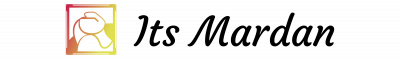 Its Mardan
Its Mardan